I’m happy to announce that the development of PowerShell capabilities for SolidFire is well into the beta phase and working towards general availability. This integration, currently available for customers, leverages SolidFire’s native full-featured API to control many aspects of the system. Our work has been focused on delivering a world-class PowerShell experience and allowing our customers to extend their PowerShell capabilities in order to solve critical business and operational challenges.
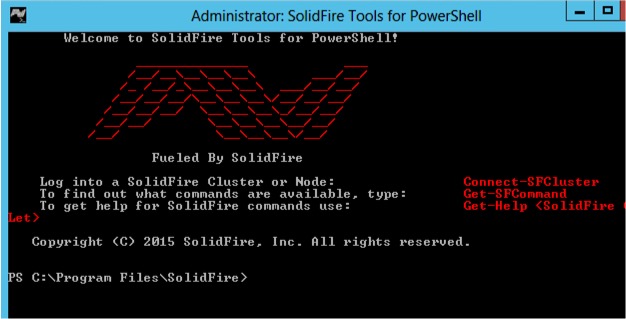
The decision to build PowerShell integration was an easy one. PowerShell has become an industry standard with impressive adoption rates. People rely on PowerShell for reporting, implementing simple changes, and developing complex scripts and workflows. No surprise that the broad extensibility of SolidFire is a key value add to our customers and prospects. Together, these tools can solve problems that have been a pipe-dream. What if you could:
- Programmatically modify performance and capacity independently and on the fly as needs change?
- Automatically align storage to policies, without using precious metal tiers?
- Report and monitor at a per tenant level without filtering?
- Deploy infrastructure to the virtual environment without ever opening a GUI?
- and much more
The exciting thing about PowerShell is the low barrier to entry to use it. Even today we have customers in many different disciplines, in the same company, leveraging SolidFire Tools for PowerShell for different use cases. This integration provides value to the storage administrators, virtualization admins, cloud platform folks, capacity planning team, and more. Using VMware (or HyperV), SolidFire, and UCS you can truly PowerShell the stack.
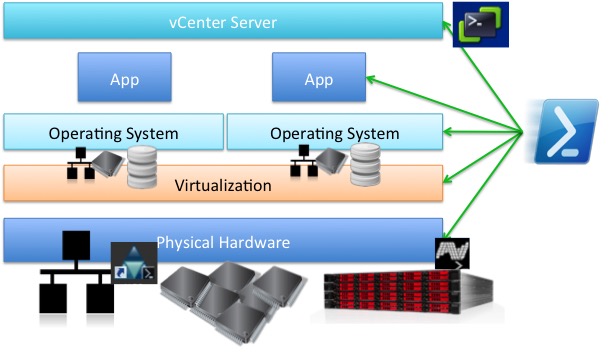
Customers can currently access the SolidFire Tools for PowerShell beta on the SolidFire support FTP site. The team is working hard to complete testing and add a few bits of functionality based on early adopter feedback and use case needs. It’s exciting to see what our customers, partners, and SolidFire employees are already doing with PowerShell and SolidFire. I’m looking forward to sharing many of those scripts and use cases here on the blog and on our GitHub repo, so please stay tuned. It’s going to surprise you what we can programmatically do with storage. You can hear more about the SolidFire Tools for PowerShell by checking out an upcoming episode of the PowerScripting Podcast and also on the Elements of SolidFire podcast. Thanks for reading! Please leave your comments or questions below!
