StorageGRID
Prepare StorageGRID cluster¶
NetApp Harvest requires login credentials to access StorageGRID hosts. Although, a generic admin account can be used, it is better to create a dedicated monitoring user with the fewest permissions.
Here's a summary of what we're going to do
- Create a StorageGRID group with the necessary capabilities that Harvest will use to auth and collect data
- Create a user assigned to the group created in step #1.
Create StorageGRID group permissions¶
These steps are documented here.
You will need a root or admin account to create a new group permission.
- Select CONFIGURATION > Access control > Admin groups
- Select
Create group - Select
Local group - Enter a display name for the group, which you can update later as required. For example,
Harvestormonitoring. - Enter a unique name for the group, which you cannot update later.
- Select
Continue - On the
Manage group permissionsscreen, select the permissions you want. At a minimum, Harvest requires theTenant accountsandMetrics querypermissions. - Select
Save changes
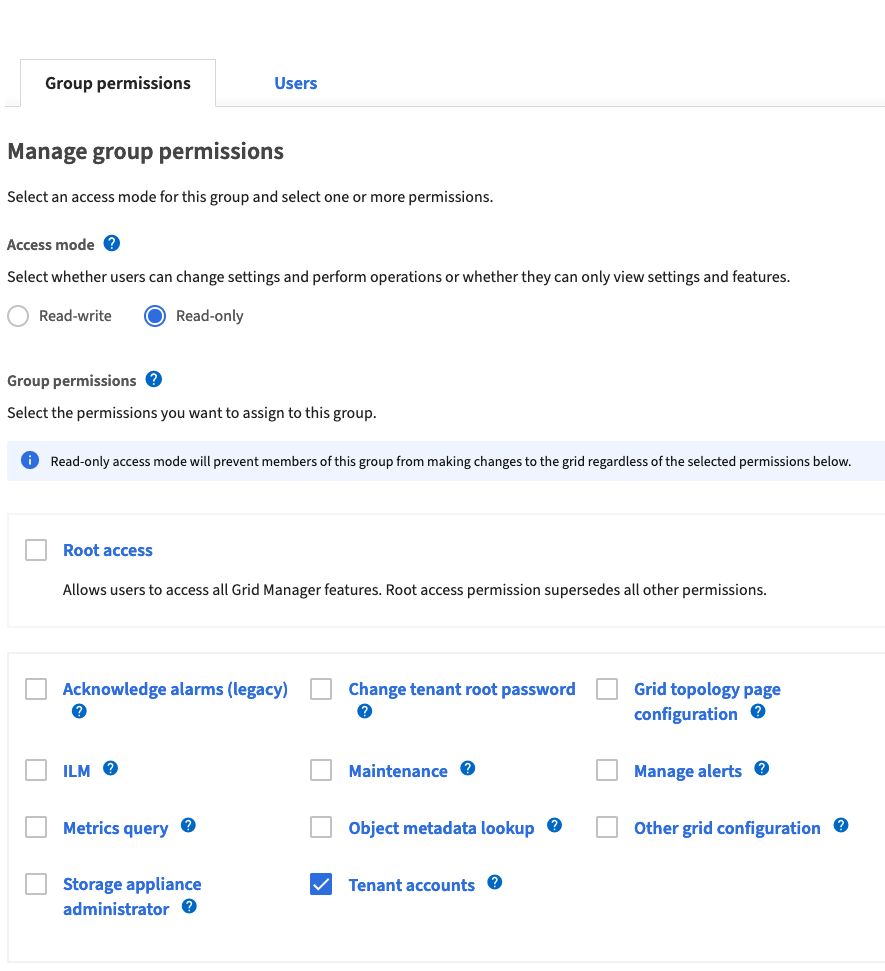
Create a StorageGRID user¶
These steps are documented here.
You will need a root or admin account to create a new user.
- Select CONFIGURATION > Access control > Admin users
- Select
Create user - Enter the user’s full name, a unique username, and a password.
- Select
Continue. - Assign the user to the previously created
harvestgroup. - Select Create user and select Finish.
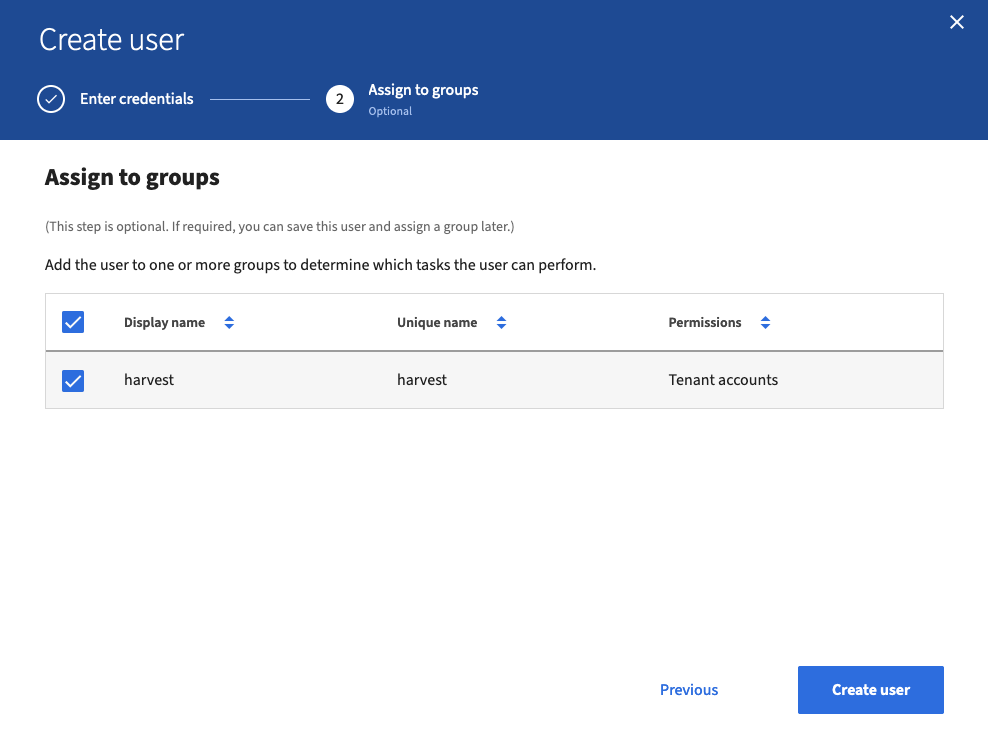
Reference¶
See group permissions for more information on StorageGRID permissions.