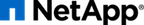Cinder Backends and Storage Virtual Machines. Storage Virtual Machines (SVMs, formerly known as Vservers) contain data volumes and one or more LIFs through which they serve data to clients. SVMs can either contain one or more FlexVol volumes.
SVMs securely isolate the shared virtualized data storage and network, and each SVM appears as a single dedicated storage virtual machine to clients. Each SVM has a separate administrator authentication domain and can be managed independently by its SVM administrator.
In a cluster, SVMs facilitate data access. A cluster must have at least one SVM to serve data. SVMs use the storage and network resources of the cluster. However, the volumes and LIFs are exclusive to the SVM. Multiple SVMs can coexist in a single cluster without being bound to any node in a cluster. However, they are bound to the physical cluster on which they exist.
![[Important]](../common/images/admon/important.png) | Important |
|---|---|
When deploying Cinder with clustered Data ONTAP, NetApp recommends that each Cinder backend refer to a single SVM within a cluster through the use of the |
Cinder volumes and FlexVol volumes. Data ONTAP FlexVol volumes (commonly referred to as volumes) and OpenStack Block Storage volumes (commonly referred to as Cinder volumes) are not semantically analogous. A FlexVol volume is a container of logical data elements (for example: files, Snapshot™ copies, clones, LUNs, et cetera) that is abstracted from physical elements (for example: individual disks, and RAID groups). A Cinder volume is a block device. Most commonly, these block devices are made available to OpenStack Compute instances. NetApp’s various driver options for deployment of FAS as a provider of Cinder storage place Cinder volumes, snapshot copies, and clones within FlexVol volumes.
![[Important]](../common/images/admon/important.png) | Important |
|---|---|
The FlexVol volume is an overarching container for one or more Cinder volumes. |
![[Note]](../common/images/admon/note.png) | Note |
|---|---|
NetApp's OpenStack Cinder drivers are not supported for use with Infinite Volumes, as Data ONTAP currently only supports FlexClone files and FlexClone LUNs with FlexVol volumes. |
Cinder volume representation within a FlexVol volume. A Cinder volume has a different representation in Data ONTAP when stored in a FlexVol volume, dependent on storage protocol utilized with Cinder:
- iSCSI: When utilizing the iSCSI storage protocol, a Cinder volume is stored as an iSCSI LUN.
- NFS: When utilizing the NFS storage protocol, a Cinder volume is a file on an NFS export.
- Fibre Channel: When utilizing the Fibre Channel storage protocol, a Cinder volume is stored as a Fibre Channel LUN.
Cinder Scheduling and resource pool selection. When Cinder volumes are created, the Cinder scheduler selects a resource pool from the available storage pools: see the section called “Storage Pools” for an overview. Table 4.9, “Behavioral Differences in Cinder Volume Placement” details the behavioral changes in NetApp's Cinder drivers when scheduling the provisioning of new Cinder volumes.
Beginning with Juno, each of NetApp's Cinder drivers report per-pool capacity to the scheduler. When a new volume is provisioned, the scheduler capacity filter eliminates too-small pools from consideration. Similarly, the scheduler's capability, availability zone and other filters narrow down the list of potential backends that may receive a new volume based on the volume type and other volume characteristics.
The scheduler also has an evaluator filter that evaluates an optional arithmetic expression to determine whether a pool may contain a new volume. Beginning with Mitaka, the Data ONTAP drivers report per-pool controller utilization values to the scheduler, along with a "filter function" that prevents new volumes from being created on pools that are overutilized. Controller utilization is computed by the drivers as a function of CPU utilization and other internal I/O metrics. The default filter function supplied by the Data ONTAP drivers is "capabilities.utilization < 70"; 70% utilization is a good starting point beyond which I/O throughput and latency may be adversely affected by additional Cinder volumes. The filter function may be overridden on a per-backend basis in the Cinder configuration file. See Configure and use driver filter and weighing for scheduler for details about using the evaluator functions in Cinder.
Each candidate pool that passes the filters is then considered by the scheduler's weighers so that the optimum one is chosen for a new volume. As of Juno, the Cinder scheduler has per-pool capacity information, and the scheduler capacity weigher may be configured to spread new volumes among backends uniformly or to fill one backend before using another.
Beginning with Mitaka, the Data ONTAP drivers report per-pool controller utilization values to the scheduler, along with a "goodness function" that allows the scheduler to prioritize backends that are less utilized. Controller utilization is reported as a percentage, and the goodness function is expected to yield a value between 0 and 100, with 100 representing maximum "goodness". The default goodness function supplied by the Data ONTAP drivers is "100 - capabilities.utilization", and it may be overridden on a per-backend basis in the Cinder configuration file.
![[Note]](../common/images/admon/note.png) | Note |
|---|---|
The storage controller utilization metrics are reported by the Mitaka Cinder drivers for Data ONTAP 8.2 or higher, operating in either Cluster or 7-mode. |
Beginning with Newton, additional information such as aggregate name and aggregate space utilization is reported to the scheduler and may be used in filter and weigher expressions. For example, to keep from filling an aggregate completely, a filter expression of "capabilities.aggregate_used_percent < 80" might be used.
| Driver | Scheduling Behavior (as of Juno) | Scheduling Behavior (as of Mitaka) |
| Clustered Data ONTAP | Each FlexVol volume’s capacity and SSC data is reported separately as a pool to the Cinder scheduler. The Cinder filters and weighers decide which pool a new volume goes into, and the driver honors that request. | Same as Juno. Also, per-pool storage controller utilization is reported to the scheduler, along with filter and goodness expressions that take controller utilization into account when making placement decisions. |
| Data ONTAP operating in 7-mode | Each FlexVol volume’s capacity is reported separately as a pool to the Cinder scheduler. The Cinder filters and weighers decide which pool a new volume goes into, and the driver honors that request. | Same as Juno. Also, per-pool storage controller utilization is reported to the scheduler, along with filter and goodness expressions that take controller utilization into account when making placement decisions. |
| E-Series |
|
Same as Juno. |
Cinder snapshots versus NetApp Snapshots. A NetApp Snapshot copy is a point-in-time file system image. Low-overhead NetApp Snapshot copies are made possible by the unique features of the WAFL storage virtualization technology that is part of Data ONTAP. The high performance of the NetApp Snapshot makes it highly scalable. A NetApp Snapshot takes only a few seconds to create — typically less than one second, regardless of the size of the volume or the level of activity on the NetApp storage system. After a Snapshot copy has been created, changes to data objects are reflected in updates to the current version of the objects, as if NetApp Snapshot copies did not exist. Meanwhile, the NetApp Snapshot version of the data remains completely stable. A NetApp Snapshot incurs no performance overhead; users can comfortably store up to 255 NetApp Snapshot copies per FlexVol volume, all of which are accessible as read-only and online versions of the data.
Since NetApp Snapshots are taken at the FlexVol level, they can not be directly leveraged within an OpenStack context, as a user of Cinder requests a snapshot be taken of a particular Cinder volume (not the containing FlexVol volume). As a Cinder volume is represented as either a file on NFS or as a LUN (in the case of iSCSI or Fibre Channel), the way that Cinder snapshots are created is through use of Data ONTAP's' FlexClone technology. By leveraging the FlexClone technology to facilitate Cinder snapshots, it is possible to create many thousands of Cinder snapshots for a single Cinder volume.
FlexClone files or FlexClone LUNs and their parent files or LUNs that are present in the FlexClone volume continue to share blocks the same way they do in the parent FlexVol volume. In fact, all the FlexClone entities and their parents share the same underlying physical data blocks, minimizing physical disk space usage.
E-Series snapshots. The cinder driver can create hardware-based snapshots on E-Series. E-Series uses copy-on-write snapshots, which can be created within seconds. Snapshots on E-Series do not require an additional license.
Each volume may support up to 96 snapshots. Snapshots are defined in groups of 32 and share a common copy-on-write repository for performance reasons; older snapshots are dependent on the newer snapshots within the same group. The E-Series backend does not allow Snapshots on E-Series to be deleted out of order for this reason (only the oldest snapshot in the group may be deleted and the storage capacity reclaimed). The Cinder driver will track snapshots that have been removed from Cinder, and will purge them from the backend automatically once they are no longer required by the backend.
E-Series snapshots are typically used for relatively brief operations, such as making a backup. If you require many snapshots or long-lasting snapshots, consider FAS.
![[Important]](../common/images/admon/important.png) | Important |
|---|---|
When Cinder is deployed with Data ONTAP, Cinder snapshots are created leveraging the FlexClone feature of Data ONTAP. As such, a license option for FlexClone must be enabled. |
CDOT and 7-mode consistency groups. Data ONTAP currently has "Consistency Group" snapshot operations, but their semantics are not identical to Cinder CG operations. Cinder CGs are tenant-defined sets of Cinder-volumes that act together as a unit for a snapshot. Data ONTAP currently has no actual "Consistency Group" object, but only CG snapshot operations. Moreover, these operations act on Data ONTAP volumes, flexvols, which are themselves containers of the backing files or LUNs for Cinder volumes. In effect, so long as there is room in a Cinder pool to fit a snapshot or a copy of a consistency group, that operation will be permitted without any further restriction.
E-Series consistency groups. E-Series consistency groups share a 1:1 mapping with Cinder consistency groups. Each consistency group may have up to 32 snapshots defined; up to 64 independent snapshots may be defined on a volume if a volume is a part of a consistency group. The create-from-source operation is implemented using full volume copies, and such an operation based on a consistency group containing large volumes may take a long time to complete.
The NetApp SANtricity® Web Services Proxy provides access through standard HTTPS mechanisms to configuring management services for E-Series storage arrays. You can install Web Services Proxy on either Linux or Windows. As Web Services Proxy satisfies the client request by collecting data or executing configuration change requests to a target storage array, the Web Services Proxy module issues SYMbol requests to the target storage arrays. Web Services Proxy provides a Representative State Transfer (REST)-style API for managing E-Series controllers. The API enables you to integrate storage array management into other applications or ecosystems.
When Cinder is used with a NetApp E-Series system, use of the SANtricity Web Services Proxy is currently required. The SANtricity Web Services Proxy may be deployed in a highly-available topology using an active/passive strategy.
While WFA can be utilized in conjunction with the NetApp unified Cinder driver, a deployment of Cinder and WFA does introduce additional complexity, management entities, and potential points of failure within a cloud architecture. If you have an existing set of workflows that are written within the WFA framework, and are looking to leverage them in lieu of the default provisioning behavior of the Cinder driver operating directly against a FAS system, then it may be desirable to use the intermediated mode.
SANtricity® Web Services Proxy. The NetApp SANtricity® Web Services Proxy provides access through standard HTTPS mechanisms to configuring management services for E-Series storage arrays. You can install Web Services Proxy on either Linux or Windows. As Web Services Proxy satisfies the client request by collecting data or executing configuration change requests to a target storage array, the Web Services Proxy module issues SYMbol requests to the target storage arrays. Web Services Proxy provides a Representative State Transfer (REST)-style API for managing E-Series controllers. The API enables you to integrate storage array management into other applications or ecosystems.
![[Important]](../common/images/admon/important.png) | Mitaka Support |
|---|---|
As of the Mitaka release, only NetApp SANtricity® Web Services Proxy version 1.4 and greater are supported by the E-Series Cinder driver. If an older version is installed, the user will be notified that an upgrade is required upon starting the Cinder-Volume service. |
![[Important]](../common/images/admon/important.png) | Recommendation |
|---|---|
Unless you have a significant existing investment with OnCommand Workflow Automator that you wish to leverage in an OpenStack deployment, it is recommended that you start with the direct mode of operation when deploying Cinder with a NetApp FAS system. When Cinder is used with a NetApp E-Series system, use of the SANtricity Web Services Proxy in the intermediated mode is currently required. The SANtricity Web Services Proxy may be deployed in a highly-available topology using an active/passive strategy. |
FAS. If rich data management, deep data protection, and storage efficiency are desired and should be availed directly by the storage, the NetApp FAS product line is a natural fit for use within Cinder deployments. Massive scalability, nondisruptive operations, proven storage efficiencies, and a unified architecture (NAS and SAN) are key features offered by the Data ONTAP storage operating system. These capabilities are frequently leveraged in existing virtualization deployments and thus align naturally to OpenStack use cases.
E-Series. For cloud environments where higher performance is critical, or where higher-value data management features are not needed or are implemented within an application, the NetApp E-Series product line can provide a cost-effective underpinning for a Cinder deployment. NetApp E-Series storage offers a feature called Dynamic Disk Pools, which simplifies data protection by removing the complexity of configuring RAID groups and allocating hot spares. Utilization is improved by dynamically spreading data, parity, and spare capacity across all drives in a pool, reducing performance bottlenecks due to hot-spots. Additionally, should a drive failure occur, DDP enables the pool to return to an optimal state significantly faster than RAID6, while reducing the performance impact during the reconstruction of a failed drive.
![[Note]](../common/images/admon/note.png) | Note |
|---|---|
As of the Icehouse release, NetApp has integrations with Cinder for both FAS and E-Series, and either storage solution can be included as part of a Cinder deployment to leverage the native benefits that either platform has to offer. |
Clustered Data ONTAP represents NetApp’s platform for delivering future innovation in the FAS product line. Its inherent qualities of virtualization of network interfaces, disk subsystem, and administrative storage controller map well to OpenStack constructs. The Storage Virtual Machine storage server (SVM, historically referred to as Vserver) can span across all nodes of a given clustered Data ONTAP deployment, for example. The elasticity provided to expand or contract a Storage Virtual Machine across horizontally scalable resources are capabilities critical to cloud deployment unique to the clustered Data ONTAP mode of operation.
The Data ONTAP 7-Mode drivers are primarily provided to allow rapid use of prior deployed FAS systems for OpenStack block storage requirements. There is no current intention to enhance the 7-Mode driver’s capabilities beyond providing basic bug fixes.
![[Important]](../common/images/admon/important.png) | Recommendation |
|---|---|
NetApp strongly recommends that all OpenStack deployments built upon the NetApp FAS product set leverage clustered Data ONTAP. |
A frequent question from customers and partners is whether to utilize NFS or iSCSI as the storage protocol with a Cinder deployment on top of the NetApp FAS product line. Both protocol options are TCP/IP-based, deliver similar throughputs and latencies, support Cinder features, snapshot copies and cloning are supported to similar degrees, as well as advertisement of other storage efficienty, data protection, and high availability features.
iSCSI.
- At the time of publishing, the maximum number of iSCSI LUNs per NetApp cluster is either 8,192 or 49,152 - dependent on the FAS model number (refer to Hardware Universe for detailed information for a particular model). Cinder can be configured to operate with multiple NetApp clusters via multi-backend support to increase this number for an OpenStack deployment.
- LUNs consume more management resources and some management tools also have limitations on the number of LUNs.
- When Cinder is used independently of OpenStack Compute, use of iSCSI is essential to provide direct access to block devices. The Cinder driver used in conjunction with NFS relies on libvirt and the hypervisor to represent files on NFS as virtual block devices. When Cinder is utilized in bare-metal or non-virtualized environments, the NFS storage protocol is not an option.
- The number of volumes on E-Series varies based on platform. The E5x00 series supports 2048 volume per system while the E2x00 series supports 512. In both cases, the number of cinder volumes is limited to 256 per physical server. If live migration is enabled, E-Series is limited to 256 volumes. See the netapp_enable_multiattach option for more information.
NFS.
- The maximum number of files in a single FlexVol volume exported through NFS is dependent on the size of the FlexVol volume; a 1TB FlexVol can have 33,554,432 files (assuming 32k inodes). The theoretical maximum of files is roughly two billion.
- NFS drivers require support from the hypervisor to virtualize files and present them as block devices to an instance.
- As of the Icehouse release, the use of parallel NFS (pNFS) is supported with the NetApp unified driver, providing enhanced performance and scalability characteristics.
- You cannot apply Cinder QoS specs to NFS backends on cDOT through an SVM-Scoped admin user. In order to do so, you must use a Cluster-Scoped admin user.
- There is no difference in the maximum size of a Cinder volume regardless of the storage protocol chosen (a file on NFS or an iSCSI LUN are both 16TB).
- Performance differences between iSCSI and NFS are normally negligible in virtualized environments; for a detailed investigation, please refer to NetApp TR3808: VMware® vSphere and ESX 3.5 Multiprotocol Performance Comparison using FC, iSCSI, and NFS.
![[Important]](../common/images/admon/important.png) | Recommendation |
|---|---|
Deploying the NetApp Cinder driver with clustered Data ONTAP utilizing the NFS storage protocol yields a more scalable OpenStack deployment than iSCSI with negligible performance differences. If Cinder is being used to provide block storage services independent of other OpenStack services, the iSCSI protocol must be utilized. |
![[Important]](../common/images/admon/important.png) | Recommendation |
|---|---|
The NFS client cache refresh interval can vary depending on how the NFS client's default mounting options are configured. In order to prevent the issue of being confronted with a stale negative cache entry, an additional option must be passed to the NFS mount command invoked by the Cinder using an NFS driver. This can be configured by adding the line "nfs_mount_options = lookupcache=pos" to your driver configuration stanza in your cinder.conf file. Alternatively, if you are already setting other NFS mount options, then you can just add "lookupcache=pos" to the end of your current "nfs_mount_options". The effect of this additional option is to force the NFS client to ignore any negative entries in its cache and always check the NFS host when attempting to confirm the existence of a file. |
![[Tip]](../common/images/admon/tip.png) | Tip |
|---|---|
A related use case for the use of iSCSI with OpenStack deployments involves creating a FlexVol volume to serve as the storage for OpenStack compute nodes. As more hypervisor nodes are added, a master boot LUN can simply be cloned for each node, and compute nodes can become completely stateless. Since the configuration of hypervisor nodes are usually nearly identical (except for node-specific data like configuration files, logs, etc), the boot disk lends well to optimizations like deduplication and compression. Currently this configuration must be done outside of the management scope of Cinder, but it serves as another example of how the differentiated capabilities of NetApp storage can be leveraged to ease the deployment and ongoing operation of an OpenStack cloud deployment. |
There are two options for defining storage pools on an E-Series storage array; each have different performance characteristics and features.
Volume Groups.
- Disk count will vary depending on the RAID Level selected.
- Expand/extend options are expensive and cannot be performed concurrently or while a volume on the pool is initializing.
- Higher raw performance compared to DDP.
- Adding new disks will require an expensive reconstruction operation.
Dynamic Disk Pools (DDP).
- DDP's require a minimum of 11 disks.
- RAID reconstruction speed upon drive failures is greatly increased over Volume Groups.
- Thin provisioned volumes are supported.
- Volume expand/extend operations can run concurrently and while volumes are initializing.
- Additional disks can be added with no additional reconstruction overhead.
![[Important]](../common/images/admon/important.png) | Recommendation |
|---|---|
DDP should be used for provisioning storage if many volume extend operations are expected, or if thin provisioning is desired. If raw performance is the most important requirement, then properly provisioned volume groups are the best choice. |
Options. Starting with the Kilo release of OpenStack, deployers of NFS backends for Cinder have a choice: to enable NAS security options, or not.
Cinder traditionally worked on the assumption that the connections from OpenStack nodes to NFS backends used trusted physical networks and that OpenStack services run on dedicated nodes whose users and processes were trusted. Exposure of storage resources to tenants was always mediated by the hypervisor under control of Cinder and Nova. Operations on the backing files for Cinder volumes ran as root and the files themselves were readable and writable by any user or process on OpenStack nodes that mounted the NFS backend shares.
Starting with Kilo, two NAS security options were introduced that enable the OpenStack operator, in concert with the NAS storage administrator, to reduce the potential attack surface created by allowing such liberal access to users and processes running on OpenStack storage and compute nodes.
| Option | Type | Default Value | Description |
nas_secure_file_operations |
Optional | "auto" | Run operations on backing files for Cinder volumes as cinder user rather than root if 'true'; as root if 'false'. If 'auto', run as 'true' if in a "greenfield" environment and run as 'false' if existing volumes are found on startup. |
nas_secure_file_permissions |
Optional | "auto" | Create backing files for Cinder volumes to only be readable and writable by owner and group if 'true'; as readable and writable by owner, group, and world if 'false'. If 'auto', run as 'true' if in a "greenfield" environment and run as 'false' if existing volumes are found on startup. |
When nas_secure_file_operations is set to 'true', Cinder operations on the backing files for Cinder volumes run as the dedicated cinder user rather than as root. With this option enabled, the NFS storage administrator can export shares with root "squashed", i.e. mapped to an anonymous user without privileges. When the nas_secure_file_permissions is set to 'true', backing files for Cinder volumes are only readable and writable by owner and group - mode 0660 rather than 0666. Since Cinder creates these files with both owner and group cinder, only system processes running with uid or gid cinder are allowed to read or write these files, assuming that root has been squashed in the share export.
The default value of both of these options is 'auto'. For backwards compatibility, if there already exist cinder volumes when Cinder starts up and the value of one of these options is 'auto', it is set to 'false' internally, whereas if there is a green field environment, the option is set to 'true' and a marker file .cinderSecureEnvIndicator is created under the mount directory. On startup, the marker file is checked so that this automatic green field environment choice will be persisted for subsequent startups after volumes have been created.
Setup. When NAS security options are deployed, OpenStack Cinder and Nova nodes must be configured appropriately, as well as Data ONTAP, for Cinder volume operations and Nova attaches to succeed. For example, if root root is "squashed" and "set uid" is disabled but the NAS security options are set to 'false', the driver will attempt to run "chown" as root, read and write backing files as root, and the like and these operations will fail.
Filer Side Setup.
- Ensure that the filer has cinder and nova user and group identities with uid and gid that match the corresponding users on the OpenStack Cinder and Nova nodes.
- On the filer, put both the cinder and the nova users in the cinder group.
- Ensure that the exported ONTAP volume has owner cinder and group cinder.
- Set permissions on the exported share to 0755.
- "Squash" access on the share for root and disable "set uid".
- See NetApp TR3850: NFSv4 Enhancements and Best Practices Guide: Data ONTAP Implementation and NetApp TR4067: Clustered Data ONTAP NFS Best Practice and Implementation Guide, as well as the File Access and Protocols Management Guides available from the NetApp NOW site for setup information.
OpenStack Setup.
- On Cinder and Nova nodes, for NFSv4, set the Domain in /etc/idmapd.conf on both storage and compute nodes to match that of the NFS server. Restart idmapd service.
- On Nova nodes, add the nova user to the cinder group.
- On Nova nodes, set "user = 'nova'", "group = 'cinder'", and "dynamic_ownership = 0" in /etc/libvirt/qemu.conf.
- On Nova nodes, restart libvirt-bin, qemu-kvm, and nova services (or reboot).
The overall objective here is to set up the exported share so that only OpenStack processes with cinder user identity or group identity have permission to read and write the backing files for cinder volumes, and set up Cinder and Nova nodes in OpenStack such that Cinder operations on the backing files run with cinder user identity and that Nova/libvirt operations run with cinder group identity.
Cinder includes a Fibre Channel zone manager facility for configuring zoning in Fibre Channel fabrics, specifically supporting Cisco and Brocade Fibre Channel switches. The user is required to configure the zoning parameters in the Cinder configuration file (cinder.conf). An example configuration using Brocade is given below:
zoning_mode=fabric[fc-zone-manager] fc_fabric_names=fabricA,fabricB zoning_policy=initiator-target brcd_sb_connector=cinder.zonemanager.drivers.brocade.brcd_fc_zone_client_cli.BrcdFCZoneClientCLI fc_san_lookup_service=cinder.zonemanager.drivers.brocade.brcd_fc_san_lookup_service.BrcdFCSanLookupService zone_driver=cinder.zonemanager.drivers.brocade.brcd_fc_zone_driver.BrcdFCZoneDriver [fabricA]
fc_fabric_address=
hostnamefc_fabric_user=usernamefc_fabric_password=passwordprincipal_switch_wwn=00:00:00:00:00:00:00:00[fabricB]fc_fabric_address=
hostnamefc_fabric_user=usernamefc_fabric_password=passwordprincipal_switch_wwn=00:00:00:00:00:00:00:00
This option will need to be set in the | |
Be sure that the name of the stanza matches one of the values given in the | |
Be sure that the name of the stanza matches the other value given in the |
![[Important]](../common/images/admon/important.png) | Important |
|---|---|
While OpenStack has support for several Fibre Channel fabric switch vendors, NetApp has validated their drivers with the use of Brocade switches. For more information on other vendors, refer to the upstream documentation. |
The Storage Service Catalog (SSC) is a concept that describes a set of capabilities that enables efficient, repeated, and consistent use and management of storage resources by the definition of policy-based services and the mapping of those services to the backend storage technology. It is meant to abstract away the actual technical implementations of the features at a storage backend into a set of simplified configuration options.
The storage features are organized or combined into groups based on the customer needs to achieve a particular scenario or use case. Based on the catalog of the storage features, intelligent provisioning decisions are made by infrastructure or software enabling the storage service catalog. In OpenStack, this is achieved together by the Cinder filter scheduler and the NetApp driver by making use of volume type extra-specs support together with the filter scheduler. There are some prominent features which are exposed in the NetApp driver including mirroring, de-duplication, compression, and thin provisioning.
When the NetApp unified driver is used with clustered Data ONTAP and E-Series storage systems, you can leverage extra specs with Cinder volume types to ensure that Cinder volumes are created on storage backends that have certain properties (e.g. QoS, mirroring, compression) configured.
Extra specs are associated with Cinder volume types, so that when users request volumes of a particular volume type, they are created on storage backends that meet the list of requirements (e.g. available space, extra specs, etc). You can use the specs in Table 4.11, “NetApp supported Extra Specs for use with Cinder Volume Types” later in this section when defining Cinder volume types with the cinder type-key command.
| Extra spec | Type | Products Supported | Description | ||||||||||||||||||||||||||||||||||||||||||||||
netapp_aggregate |
String | Clustered Data ONTAP | Limit the candidate volume list to only the ones on a specific aggregate. | ||||||||||||||||||||||||||||||||||||||||||||||
netapp_raid_type |
String | Clustered Data ONTAP, E-Series | Limit the candidate volume list based on one of the following raid types: raid0, raid1, raid4, raid5[a], raid6, raidDiskPool, and raid_dp. Note that raid4 and raid_dp are for Clustered Data ONTAP only and raid0, raid1, raid5, raid6, and raidDiskPool are for E-Series only. |
||||||||||||||||||||||||||||||||||||||||||||||
netapp_disk_type |
String | Clustered Data ONTAP, E-Series | Limit the candidate volume list based on one of the following disk types: ATA, BSAS, EATA, FCAL, FSAS, LUN, MSATA, SAS, SATA, SCSI, XATA, XSAS, or SSD. |
||||||||||||||||||||||||||||||||||||||||||||||
netapp_hybrid_aggregate |
Boolean | Clustered Data ONTAP | Limit the candidate volume list to only those on hybrid aggregates. | ||||||||||||||||||||||||||||||||||||||||||||||
netapp_eseries_disk_spindle_speed |
String | E-Series | Limit the candidate volume list based on the spindle speed of the drives. Select from the following options: spindleSpeedSSD, spindleSpeed5400, spindleSpeed7200, spindleSpeed10k, spindleSpeed15k. Note: If mixed spindle speeds are present in the same pool, the filtering behavior is undefined. |
||||||||||||||||||||||||||||||||||||||||||||||
netapp:qos_policy_group[b] |
String | Clustered Data ONTAP | Specify the name of a QoS policy group, which defines measurable Service Level Objectives (SLO), that should be applied to the Cinder volume at the time of volume creation. Ensure that the QoS policy group is defined within clustered Data ONTAP before a Cinder volume is created. The QoS policy group specified will be shared among all Cinder volumes whose volume types reference the policy group in their extra specs. Since the SLO is shared with multiple Cinder volumes, the QoS policy group should not be associated with the destination FlexVol volume. If you want to apply an SLO uniquely on a per Cinder volume basis use Cinder backend QoS specs. See Table 4.1, “NetApp Supported Backend QoS Spec Options”. | ||||||||||||||||||||||||||||||||||||||||||||||
netapp_disk_encryption |
Boolean | E-Series | Limit the candidate volume list to only the ones that have Full Disk Encryption (FDE) enabled on the storage controller. | ||||||||||||||||||||||||||||||||||||||||||||||
netapp_eseries_data_assurance |
Boolean | E-Series | Limit the candidate volume list to only the ones that support the Data Assurance (DA) capability. DA provides an additional level of data integrity by computing a checksum for every block of data that is written to the drives. DA is not supported with iSCSI interconnect. | ||||||||||||||||||||||||||||||||||||||||||||||
netapp_eseries_flash_read_cache |
Boolean | E-Series | Limit the candidate volume list to only the ones that support being added to a Flash Cache. Adding volumes to a Flash Cache can increase read performance. An SSD cache must be defined on the storage controller for this feature to be available. | ||||||||||||||||||||||||||||||||||||||||||||||
netapp:read_cache |
Boolean | E-Series | Explicitly enable or disable read caching for the Cinder volume at the time of volume creation. | ||||||||||||||||||||||||||||||||||||||||||||||
netapp:write_cache |
Boolean | E-Series | Explicitly enable or disable write caching for the Cinder volume at the time of volume creation. | ||||||||||||||||||||||||||||||||||||||||||||||
netapp_mirrored |
Boolean | Clustered Data ONTAP | Limit the candidate volume list to only the ones that are mirrored on the storage controller. | ||||||||||||||||||||||||||||||||||||||||||||||
netapp_dedup |
Boolean | Clustered Data ONTAP | Limit the candidate volume list to only the ones that have deduplication enabled on the storage controller. | ||||||||||||||||||||||||||||||||||||||||||||||
netapp_compression |
Boolean | Clustered Data ONTAP | Limit the candidate volume list to only the ones that have compression enabled on the storage controller. | ||||||||||||||||||||||||||||||||||||||||||||||
netapp_thin_provisioned |
Boolean | Clustered Data ONTAP, E-Series | Limit the candidate volume list to only the ones that support thin provisioning on the storage controller. | ||||||||||||||||||||||||||||||||||||||||||||||
[a] Note that RAID3 is a deprecated RAID type on E-Series storage controllers and operates as RAID5. [b] Please note that this extra spec has a colon ( | |||||||||||||||||||||||||||||||||||||||||||||||||
When a thick-provisioned Cinder volume is created, an amount of space is reserved from the backend storage system equal to the size of the requested volume. Because users typically do not actually consume all the space in the Cinder volume, overall storage efficiency is reduced. With thin-provisioned Cinder volumes, on the other hand, space is only carved from the backend storage system as required for actual usage. A thin-provisioned Cinder volume can grow up to its nominal size, but for space-accounting only the actual physically used space counts.
Thin-provisioning allows for over-subscription because you can present more storage space to the hosts connecting to the storage controller than is actually currently available on the storage controller. As an example, in a 1TB storage pool, if four 250GB thick-provisioned volumes are created, it would be necessary to add more storage capacity to the pool in order to create another 250GB volume, even if all volumes are at less than 25% utilization. With thin-provisioning, it is possible to allocate a new volume without exhausting the physical capacity of the storage pool, as only the utilized storage capacity of the volumes impacts the available capacity of the pool.
Thin-provisioning with over-subscription allows flexibility in capacity planning and reduces waste of storage capacity. The storage administrator is able to simply grow storage pools as needed to fill capacity requirements.
As of the Liberty release, all NetApp drivers conform to the standard Cinder scheduler-based over-subscription framework as described here, in which the max_over_subscription_ratio and reserved_percentage configuration options are used to control the degree of over-subscription allowed in the relevant storage pool. Note that the Cinder scheduler only allows over-subscription of a storage pool if the pool reports the thin-provisioning-support capability, as described for each type of NetApp platform below.
The default max_over_subscription_ratio for all drivers is 20.0, and the default reserved_percentage is 0. With these values and thin-provisioning-support capability on (see below), if there is 5TB of actual free space currently available in the backing store for a Cinder pool, then up to 1,000 Cinder volumes of 100GB capacity may be provisioned before getting a failure, assuming actual physical space used averages 5% of nominal capacity.
Data ONTAP Thin Provisioning.
In Data ONTAP multiple forms of thin-provisioning are possible. By default, the nfs_sparsed_volumes configuration option is True, so that files that back Cinder volumes with our NFS drivers are sparsely provisioned, occupying essentially no space when they are created, and growing as data is actually written into the file. With block drivers, on the other hand, the default netapp_lun_space_reservation configuration option is 'enabled' and the corresponding behavior is to reserve space for the entire LUN backing a cinder volume. For thick-provisioned Cinder volumes with NetApp drivers, set nfs_sparsed_volumes to False. For thin-provisioned Cinder volumes with NetApp block drivers, set netapp_lun_space_reservation to 'disabled'.
With Data ONTAP, the flexvols that act as storage pools for Cinder volumes may themselves be thin-provisioned since when these flexvols are carved from storage aggregates this may be done without space guarantees, i.e. the flexvols themselves grow up to their nominal size as actual physical space is consumed.
Data ONTAP drivers report the thin-provisioning-support capability if either the files or LUNs backing cinder volumes in a storage pool are thin-provisioned, or if the flexvol backing the storage pool itself is thin-provisioned. Note that with Data ONTAP drivers, the thin-provisioning-support and thick-provisioning-support capabilities are mutually-exclusive.
E-Series Thin Provisioning. E-Series thin-provisioned volumes may only be created on Dynamic Disk Pools (DDP). They have 2 different capacities that are relevant: virtual capacity, and physical capacity. Virtual capacity is the capacity that is reported by the volume, while physical (repository), capacity is the actual storage capacity of the pool being utilized by the volume. Physical capacity must be defined/increased in 4GB increments. Thin volumes have two different growth options for physical capacity: automatic and manual. Automatically expanding thin volumes will increase in capacity in 4GB increments, as needed. A thin volume configured as manually expanding must be manually expanded using the appropriate storage management software.
With E-series, thin-provisioned volumes and thick-provisioned volumes may be created in the same storage pool, so the thin-provisioning-support and thick-provisioning-support may both be reported to the scheduler for the same storage pool.
| Extra spec | Type | Description |
max_over_subscription_ratio |
20.0 |
A floating point representation of the oversubscription ratio when thin-provisioning is enabled for the pool. |
reserved_percentage |
0 |
Percentage of total pool capacity that is reserved, not available for provisioning. |
The Challenge Handshake Authentication Protocol (CHAP) enables authenticated communication between iSCSI initiators and targets. During the initial stage of an iSCSI session, the initiator sends a login request to the storage system to begin the session. The login request includes the initiator’s CHAP user name and password. The storage system’s configured initiator provides a CHAP response. The storage system verifies the response and authenticates the initiator.
![[Important]](../common/images/admon/important.png) | Important |
|---|---|
For Data ONTAP the use of CHAP authentication requires that TCP port 22 (SSH) is available on the cluster management LIF. A SSH connection, from the driver to the storage system, is required to set the credentials on the appropriate iSCSI initiator. For E-Series this is not necessary. |
Establishing an iSCSI Session.
- Nova obtains the iSCSI Qualified Name (IQN) from the Hypervisor of the Compute Node.
- Nova sends a request to Cinder to initialize the iSCSI initiator.
- Cinder generates a random CHAP password.
- Cinder sends a request to the storage backend to add/update the initiator for the provided IQN.
- Nova then provides the Hypervisor with the data needed to establish the iSCSI session with the storage backend.
iSCSI Session Scope. Restarting the Cinder services after enabling CHAP authentication in the Cinder configuration file will not impact an existing iSCSI session. The hypervisor, in a running compute node, and the storage backend establish an iSCSI session when the first volume is attached. CHAP authentication will first be used, after enablement, when any existing iSCSI session is terminated and a new iSCSI session is established.
Configuration Options. To enable CHAP authentication for the NetApp clustered Data ONTAP, 7-mode, or E-Series iSCSI drivers, the following options should be added to the appropriate NetApp stanza in the Cinder configuration file (cinder.conf). This configuration option is only relevant to iSCSI support.
[myIscsiBackend]
use_chap_auth = True