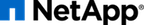The prerequisites for NetApp E-Series are:
- The driver requires the use of the NetApp SANtricity Web Services. Please refer to the table below for the required Web Services Proxy version.
- The storage controller should have a firmware version installed that is supported by the NetApp SANtricity Web Services Proxy. Refer to the proxy documentation for the most recent list of firmware versions that are supported.
| Release | Web Services Proxy version |
| Icehouse | 1.0 or later |
| Juno | 1.1 or later |
| Kilo | 1.2 or later |
| Liberty | 1.3 |
- Ensure there is segmented network connectivity between the hypervisor nodes and the network interfaces present on the E-Series controller.
- Ensure there is network connectivity between the cinder-volume nodes and the interfaces present on the node running the NetApp SANtricity Web Services Proxy software.
Live migration of Nova instances with attached volumes hosted
on E-Series are disabled by default. Setting netapp_enable_multiattach to true will allow this operation, however,
it is facilitated by mapping to a
host group on the E-Series array, and comes with some limitations:
- There is a maximum of 256 Cinder volumes for this backend.
- E-Series hosts representing Nova Compute nodes must not be assigned to a foreign E-Series host group.
Irrespective of this option, live migrations between hosts may fail due to 'LUN id' collisions where the immutable attachment identifier of the attached volume is already in use on the destination host.