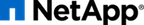The NetApp unifed driver for Data ONTAP operating in 7-Mode with NFS is a driver interface from OpenStack block storage to a Data ONTAP cluster system to accomplish provisioning and management of OpenStack volumes on NFS exports provided by the Data ONTAP cluster system. The NetApp unified driver for the Data ONTAP cluster does not require any additional management software to achieve the desired functionality. It uses NetApp APIs to interact with the Data ONTAP cluster.
To set up the NetApp Data ONTAP operating in 7-Mode NFS driver for Cinder, the following stanza should be added to the Cinder configuration file (cinder.conf):
[myNfsBackend]volume_backend_name=myNfsBackend volume_driver=cinder.volume.drivers.netapp.common.NetAppDriver netapp_server_hostname=
hostnamenetapp_server_port=80netapp_storage_protocol=nfs netapp_storage_family=ontap_7modenetapp_login=
admin_usernamenetapp_password=admin_passwordnfs_shares_config=path_to_nfs_exports_file
Be sure that the value of the | |
The value of |
![[Note]](../common/images/admon/note.png) | Note |
|---|---|
The file referenced in the
10.63.165.215:/nfs/test
10.63.165.215:/nfs2/test2
where |
Table 4.10, “Configuration options for Data ONTAP operating in 7-Mode with NFS” lists the configuration options available for the unified driver for a Data ONTAP operating in 7-Mode deployment that uses the NFS storage protocol.
| Option | Type | Default Value | Description |
netapp_server_hostname |
Required | The hostname or IP address for the storage system or proxy server. The value of this option should be the IP address of either the cluster management LIF or the SVM management LIF. | |
netapp_server_port |
Optional | 80 | The TCP port to use for communication with the storage system or proxy server. If not specified, Data ONTAP drivers will use 80 for HTTP and 443 for HTTPS; E-Series will use 8080 for HTTP and 8443 for HTTPS. |
netapp_login |
Required | Administrative user account name used to access the storage system or proxy server. | |
netapp_password |
Required | Password for the administrative user account specified in the netapp_login option. |
|
netapp_storage_protocol |
Required | nfs |
The storage protocol to be used. Valid options are nfs or iscsi. If None is specified or the option is omitted, nfs will be used. |
netapp_transport_type |
Optional | http |
Transport protocol for communicating with the storage system or proxy server. Valid options include http and https. |
netapp_vfiler |
Optional | The vFiler unit on which provisioning of block storage volumes will be done. This option is only used by the driver when connecting to an instance with a storage family of Data ONTAP operating in 7-Mode. Only use this option when utilizing the MultiStore feature on the NetApp storage system. | |
netapp_storage_family |
Optional | ontap_cluster |
The storage family type used on the storage system; valid values are ontap_7mode for Data ONTAP operating in 7-Mode, ontap_cluster for clustered Data ONTAP, or eseries for E-Series. |
thres_avl_size_perc_start |
Optional | 20 | If the percentage of available space for an NFS share has dropped below the value specified by this option, the NFS image cache will be cleaned. |
thres_avl_size_perc_stop |
Optional | 60 | When the percentage of available space on an NFS share has reached the percentage specified by this option, the driver will stop clearing files from the NFS image cache that have not been accessed in the last M minutes, where M is the value of the expiry_thres_minutes configuration option. |
expiry_thres_minutes |
Optional | 720 | This option specifies the threshold for last access time for images in the NFS image cache. When a cache cleaning cycle begins, images in the cache that have not been accessed in the last M minutes, where M is the value of this parameter, will be deleted from the cache to create free space on the NFS share. |