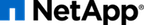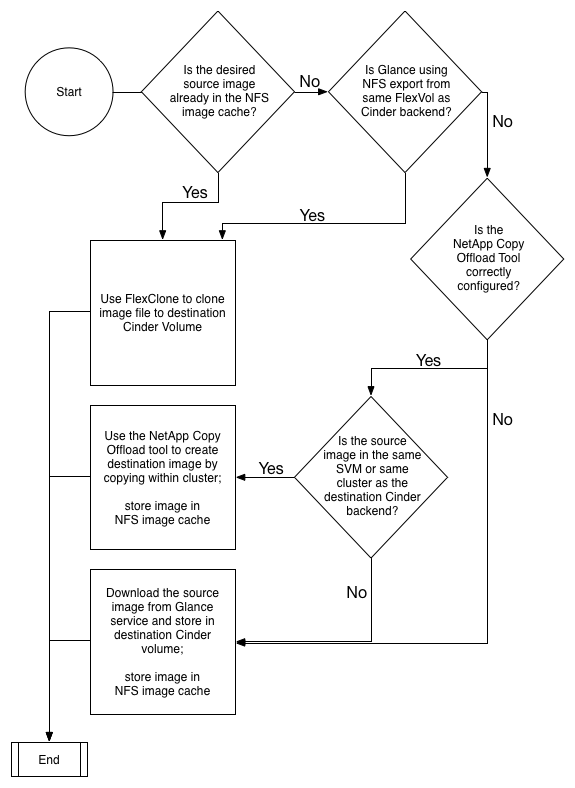Image Formats - raw vs. QCOW2.
As previously mentioned, Glance supports a variety of image formats; however raw and QCOW2 are the most common. While QCOW2 does provide some benefits (supports copy-on-write, snapshots, dynamic expansion) over the raw format, it should be noted that when images are copied into Cinder volumes, they are converted into the raw format once stored on a NetApp backend.
![[Note]](../common/images/admon/note.png) | Note |
|---|---|
Use of the |
NFS with Deduplication. Since there is a high probability of duplicate blocks in a repository of virtual machine images, NetApp highly recommends to enable deduplication on the FlexVol volume(s) where the images are stored. You can check the status of deduplication for a particular FlexVol volume by issuing the volume efficiency show command as seen below.
::> volume efficiency show -vserver demo-vserver -volume vol2 Vserver Name: demo-vserver Volume Name: vol2 Volume Path: /vol/vol2 State: Disabled Status: Idle Progress: Idle for 00:19:53 Type: Regular Schedule: sun-sat@0 Efficiency Policy Name: - Blocks Skipped Sharing: 0 Last Operation State: Success Last Success Operation Begin: Thu Nov 21 14:19:23 UTC 2013 Last Success Operation End: Thu Nov 21 14:20:40 UTC 2013 Last Operation Begin: Thu Nov 21 14:19:23 UTC 2013 Last Operation End: Thu Nov 21 14:20:40 UTC 2013 Last Operation Size: 0B Last Operation Error: - Changelog Usage: 0% Logical Data Size: 224KB Logical Data Limit: 640TB Logical Data Percent: 0% Queued Job: - Stale Fingerprint Percentage: 0 Compression: false Inline Compression: false Incompressible Data Detection: false Constituent Volume: false Compression Quick Check File Size: 524288000 ::> volume efficiency on -vserver demo-vserver -volume vol2 Efficiency for volume "vol2" of Vserver "demo-vserver" is enabled. Already existing data could be processed by running "volume efficiency start -vserver demo-vserver -volume vol2 -scan-old-data true".
NetApp contributed a capability to enhance instance creation which focuses on booting tenant-requested VM instances by OpenStack Compute Service (Nova) using persistent disk images in the shortest possible time and in the most storage capacity efficient manner possible. This Enhanced Instance Creation feature (sometimes referred to as Rapid Cloning) is achieved by leveraging NetApp FlexClone technology, as well as the NetApp Copy Offload tool. The Enhanced Instance Creation feature can significantly decrease the time elapsed when the Nova service is fulfilling image provisioning and boot requests.
The NetApp Copy Offload tool was added in the Icehouse release to enable Glance images to be efficiently copied to a destination Cinder volume. When Cinder and Glance are configured to use the NetApp Copy Offload tool, a controller-side copy is attempted before reverting to downloading the image from Glance. This improves image provisioning times while reducing the consumption of bandwidth and CPU cycles on the host(s) running Glance and Cinder. This is due to the copy operation being performed completely within the storage cluster.
In addition to NFS, Enhanced Instance Creation is supported for iSCSI and Fibre Channel by utilizing Cinder's Image-Volume cache feature. Using Cinder's Image-Volume cache feature provides performance gains by caching persistent disk image-volumes, in a storage efficient manner, and utilizing NetApp FlexClone technology to rapidly clone Cinder volumes from cached image-volumes. For maximum Enhanced Instance Creation performance though, it is recommended to use the NetApp Copy Offload tool with NFS.
![[Tip]](../common/images/admon/tip.png) | Requirements |
|---|---|
The NetApp Copy Offload tool requires that:
|
Figure 5.1, “Enhanced Instance Creation with NetApp Copy Offload Tool Flowchart” describes the workflow associated with the Enhanced Instance Cloning capability of the NetApp NFS driver when using the NetApp Copy Offload tool.
![[Note]](../common/images/admon/note.png) | Note |
|---|---|
In the second decision point in the flowchart described in Figure 5.1, “Enhanced Instance Creation with NetApp Copy Offload Tool Flowchart”, Cinder determines if the source image from Glance and the destination volume would reside in the same FlexVol volume. This can be achieved by creating a directory structure within the NFS export to segment the Glance images from Cinder volumes, and appropriately setting the |
![[Note]](../common/images/admon/note.png) | Note |
|---|---|
Refer to the section called “Configuration of Enhanced Instance Creation and Copy Offload with NetApp FAS for NFS” for a complete list of configuration changes needed for Enhanced Instance Creation and Copy Offload tool. |
In order to take advantage of the Enhanced Instance Creation feature, there are several configuration options that must be appropriately set in both Cinder and Glance. A summary of these steps is provided below. The comprehensive checklist is available in the section called “Configuration of Enhanced Instance Creation and Copy Offload with NetApp FAS for NFS”.
Glance.
Modify the glance configuration file /etc/glance/glance-api.conf as follows:
- Set the
default_storeconfiguration option tofile. - Set the
filesystem_store_datadirconfiguration option in the[glance_store]stanza to the path to the NFS export from the desired FlexVol volume. - Set the
filesystem_store_file_permconfiguration option in the[glance_store]stanza to be the file permissions to be assigned to new Glance images; alternatively, make sure that the effective user of thecinder-volumeprocess has access to read Glance images from the NFS export (e.g. add thecinderuser into theglancegroup). - Set the
show_image_direct_urlconfiguration option toTruein the[default]stanza. - Set the
show_multiple_locationsconfiguration option toTruein the[default]stanza. Set the
filesystem_store_metadata_fileconfiguration option in the[glance_store]stanza to point to a metadata file. The metadata file should contain a JSON object that contains the correct information about the NFS export used by Glance, similar to:{ "id": "NetApp1", "share_location": "nfs://192.168.0.1/myGlanceExport", "mountpoint": "/var/lib/glance/images", "type": "nfs" }
Cinder Configuration for NFS.
Modify the cinder configuration file /etc/cinder/cinder.conf as follows:
- Set the
netapp_copyoffload_tool_pathconfiguration option in Cinder (under the appropriate backend stanza) to the path to the NetApp Copy Offload binary as installed on the system running cinder-volume. - Set the
glance_api_versionconfiguration option to2.
There are three tunable parameters within the Cinder driver configuration that can affect the behavior of how often space utilized by the NFS image cache managed by the NetApp unified driver is reclaimed for other uses: namely, thres_avl_size_perc_start, thres_avl_size_perc_stop, and expiry_thres_minutes. For more information on these parameters, refer to Table 4.14, “Configuration options for clustered Data ONTAP with NFS”.
Cinder Configuration for iSCSI or Fibre Channel. For iSCSI and Fibre Channel the generic Image-Volume cache feature, available in Cinder, is utilized. This feature does not have a Copy Offload tool option.
- Set the
cinder_internal_tenant_project_idconfiguration option in cinder.conf under the DEFAULT or the appropriate backend stanza. - Set the
cinder_internal_tenant_user_idconfiguration option in cinder.conf under the DEFAULT or the appropriate backend stanza. - Set the
image_volume_cache_enabledconfiguration option in cinder.conf under either the DEFAULT or the appropriate backend stanza.
The first time a Cinder volume is created from a Glance image, the image is downloaded from Glance by the Cinder Volume service to a temporary location. Next a Cinder volume is created from the downloaded image by the Cinder Volume service. NetApp FlexClone technology is then used to create an image-volume of the Glance image in the same NetApp FlexVol. When the next volume is created, using the same Glance image ID, the Cinder volume is created by cloning the existing cached image-volume using using NetApp's FlexClone technology. More information regarding Image-Volume cache configuration can be found in the OpenStack Image-Volume Cache Reference.
![[Tip]](../common/images/admon/tip.png) | Tip |
|---|---|
Leveraging the “boot from image (creates a new volume)” option in Nova, you can leverage the enhanced instance creation capabilities described previously. Normally volumes created as a result of this option are persistent beyond the life of the instance. However, you can select the “delete on terminate” option in combination with the “boot from image (creates a new volume)” option to create an ephemeral volume while still leveraging the enhanced instance creation capabilities described previously. This can provide a significantly faster provisioning and boot sequence than the normal way that ephemeral disks are provisioned, where a copy of the disk image is made from Glance to local storage on the hypervisor node where the instance resides. |