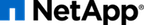This section describes some of the most commonly used Manila API calls and their corresponding CLI commands. It is not meant to be a comprehensive list that is representative of all functionality present in Manila; for more information, please refer to the help text from running manila help.
Table 6.1, “Manila API Overview - Share” specifies the valid operations that can be performed on Manila shares. Please note that Manila shares are identified as CLI command arguments by either their names or UUID.
| Operation | CLI Command | Description |
| Create | manila create | Create a Manila share of specified size; optional name, availability zone, share type, share network, source snapshot |
| Delete | manila delete | Delete an existing Manila share; the manila force-delete command may be required if the Manila share is in an error state |
| Edit | manila metadata | Set or unset metadata on a Manila share |
| Extend | manila extend | Increase the size of a Manila share |
| List | manila list | List all Manila shares |
| Manage | manila manage | Bring an existing storage object under Manila management |
| Show | manila show | Show details about a Manila share |
| Shrink | manila shrink | Decrease the size of a Manila share |
| Unmanage | manila unmanage | Cease management of an existing Manila share without deleting the backing storage object |
Table 6.2, “Manila API Overview - Share Access” specifies the valid access operations that can be performed on Manila shares. Please note that Manila shares are identified as CLI command arguments by either their names or UUID.
![[Warning]](../common/images/admon/warning.png) | Warning |
|---|---|
Please refer to the caveat as explained in the section called “Share Access Rules”. |
| Operation | CLI Command | Description |
| Allow | manila access-allow | Allow access to the specified share for the specified access type and value (IP address or IP network address in CIDR notation or Windows user name). |
| Deny | manila access-deny | Deny access to the specified share for the specified access type and value (IP address or IP network address in CIDR notation or Windows user name). |
| List | manila access-list | List all Manila share access rules |
Table 6.3, “Manila API Overview - Share Export Location” specifies the operations that can be performed to get export locations of Manila shares. Please note that Manila shares are identified as CLI command arguments by either their names or UUID. There may be multiple export locations for a given share, at least one of which should be listed as preferred; clients should use the preferred path for optimum performance.
| Operation | CLI Command | Description |
| List | manila share-export-location-list | List export locations of the specified share. |
| Show | manila share-export-location-show | Show details for a specific export location. |
Table 6.4, “Manila API Overview - Snapshot” specifies the valid operations that can be performed on Manila snapshots. Please note that Manila snapshots are identified as CLI command arguments by either their display name or UUID.
| Operation | CLI Command | Description |
| Create | manila snapshot-create | Create a Manila snapshot of a specific Manila share |
| Delete | manila snapshot-delete | Delete a Manila snapshot |
| List | manila snapshot-list | List all Manila snapshots |
| Rename | manila snapshot-rename | Change the display-name of a Manila snapshot |
| Reset State | manila snapshot-reset-state | Reset the state of a Manila snapshot |
| Show | manila snapshot-show | Show details about a Manila snapshot |
Table 6.5, “Manila API Overview - Share Type” specifies the valid operations that can be performed on Manila share types. Please note that Manila share types are identified as CLI command arguments by either their display name or UUID. Creation or deletion of share types normally requires administrative privileges.
| Operation | CLI Command | Description |
| Create | manila type-create | Create a Manila share type |
| Delete | manila type-delete | Delete a Manila share type |
| List | manila type-list | List existing Manila share type |
Table 6.6, “Manila API Overview - Share Type Extra Specs” specifies the valid operations that can be performed on Manila share type extra specs. Please note that Manila share type extra specs are properties of Manila share types and are identified by their parent object. Modifying extra specs or viewing the contents of a share type normally requires administrative privileges.
| Operation | CLI Command | Description |
| List extra specs | manila extra-specs-list | Print the values of extra specs assigned to Manila share types |
| Set extra specs | manila type-key stype set |
Assign extra specs to Manila share type |
| Unset extra specs | manila type-key stype unset |
Remove extra specs from Manila share type |
Table 6.7, “Manila API Overview - Consistency Groups”
| Operation | CLI Command | Description |
| Create | manila cg-create | Create a Manila consistency group |
| Delete | manila cg-delete | Delete a Manila consistency group |
| List | manila cg-list | List all Manila consistency groups |
| Reset state | manila cg-reset-state | Update the state of a Manila consistency group |
| Show | manila cg-show | Show details about a Manila consistency group |
| Update | manila cg-update | Update details of a Manila consistency group |
| Create CG Snapshot | manila cg-snapshot-create | Create a snapshot of a consistency group and all of it's shares |
| Delete CG Snapshot | manila cg-snapshot-delete | Delete a snapshot of a consistency group |
| List CG Snapshot | manila cg-snapshot-list | List all consistency group snapshots |
| Show CG Snapshot members | manila cg-snapshot-members | Get member details for a consistency group snapshot. |
| Reset CG Snapshot state | manila cg-snapshot-reset-state | Update the state of a Manila consistency group snapshot |
| Show CG Snapshot | manila cg-snapshot-show | Show details about a consistency group snapshot. |
| Update CG Snapshot | manila cg-snapshot-update | Update details of a consistency group snapshot. |
Table 6.8, “Manila API Overview - Share Replication”
| Operation | CLI Command | Description |
| Create Share Replica | manila share-replica-create | Create a Manila share replica. |
| Delete | manila share-replica-delete | Delete a Manila share replica. |
| List | manila share-replica-list | List all Manila Share replicas. |
| Show | manila share-replica-show | Show detailed information for the specified replica. |
| Promote | manila share-replica-promote | Change the specified replica to the ACTIVE replica for the share. |
| Resync | manila share-replica-resync | Tell Manila to initiate an update for the replica. |
| Reset Replica Status | manila share-replica-reset-state | Update the status attribute of a replica. |
| Reset Replication State | manila share-replica-reset-replica-state | Update the replica_state attribute of a replica. |