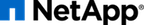The following checklist provides the steps necessary for configuration of Enhanced Instance Creation with NetApp FAS (ONTAP) for iSCSI or Fibre Channel:
| # | Description of Step | Done? |
| 1 | Configure internal tenant settings in cinder.conf | |
| 2 | Configure Image-Volume cache setting in cinder.conf | |
| 3 | Change glance_api_version in cinder.conf |
|
| 4 | Restart Cinder and Glance services | |
| 5 | Upload a Glance Image | |
| 6 | Boot from Cinder | |
| 7 | Verify functionality |
1) Configure internal tenant settings in cinder.conf
Review Cinder's Image-Volume cache reference: (http://docs.openstack.org/admin-guide/blockstorage-image-volume-cache.html.)
Obtain the cinder_internal_tenant_project_id:
# keystone service-list
+----------------------------------+-------------+----------------+-------------------------------------+
| id | name | type | description |
+----------------------------------+-------------+----------------+-------------------------------------+
| d213dc900c1d413b9d3f053fa4573bdb | cinder | volume | Cinder Volume Service |
| 44c7bf3a7ad643de824f077f4693af59 | cinderv2 | volumev2 | Cinder Volume Service V2 |
| 2a7964c80ad34eb9a3d1ebb50a9ed127 | glance | image | Glance Image Service |
| e47820b8c0824b6cb9b61edf00dce9f9 | keystone | identity | Keystone Identity Service |
| 7236db8caa9445aab6a8c5026e323ad0 | neutron | network | Neutron Service |
| 35fb326a7079427096db23f5e54ba527 | nova | compute | Nova Compute Service |
+----------------------------------+-------------+----------------+-------------------------------------+
Edit cinder.conf to contain the following entry in the DEFAULT stanza:
[DEFAULT]
...
cinder_internal_tenant_project_id=44c7bf3a7ad643de824f077f4693af59
...
Obtain the cinder_internal_tenant_user_id:
# keystone tenant-list
+----------------------------------+--------------------+---------+
| id | name | enabled |
+----------------------------------+--------------------+---------+
| a05232baaeda49b589b11a3198efb054 | admin | True |
+----------------------------------+-------------+----------------+
Edit cinder.conf to contain the following entry in the DEFAULT stanza:
[DEFAULT]
...
cinder_internal_tenant_user_id=a05232baaeda49b589b11a3198efb054
...
2) Configure Image-Volume cache settings in cinder.conf
[DEFAULT]
...
image_volume_cache_enabled = True
...
3) Change glance_api_version in cinder.conf
[DEFAULT]
...
glance_api_version = 2
...
4) Restart Cinder services
# systemctl restart openstack-cinder-{api,scheduler,volume}
5) Upload a Glance image
The following command uses an image that is publicly available. Please use the image you prefer and replace the URL accordingly.
# wget https://s3-us-west-2.amazonaws.com/testdrive-bucket/images/trusty-server-cloudimg-amd64-disk1-nfs-edit.img | glance image-create --name=ubuntu-nfs-image --container-format=bare --disk-format=qcow2 --file=trusty-server-cloudimg-amd64-disk1-nfs-edit.img –-progress
6) Boot from Cinder
# nova boot --flavor m1.medium --key-name openstack_key --nic net-id=replace-with-neutron-net-id --block-device source=image,id=replace-with-glance-image-id,dest=volume,shutdown=preserve,bootindex=0,size=5 ubuntu-vm
7) Verify functionality
Please open /var/log/cinder/volume.log and look for a message similar to the following to confirm that the image-volume was cached successfully:
...
2016-09-30 16:38:52.211 DEBUG cinder.volume.flows.manager.create_volume [req-9ea8022f-1dd4-4203-b1f3-019f3c1b377a None None] Downloaded image 16d996d3-87aa-47da-8c82-71a21e8a06fb ((None, None)) to volume 6944e5be-7c56-4a7d-a90b-5231e7e94a6e successfully. from (pid=20926) _copy_image_to_volume /opt/stack/cinder/cinder/volume/flows/manager/create_volume.py
...