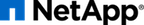Using thin provisioning, FlexVol volumes can be configured to appear to provide more storage than available. If FlexVol volumes associated with an aggregate show more storage as available than the physical resources available to the aggregates (disk pools) backing the FlexVol, the aggregate is over committed. When an aggregate is over committed, it is possible for writes to LUNs or files in FlexVols contained by that aggregate to fail if there is insufficient free space available to accommodate those writes.
Consider the following scenarios:
![[Note]](../common/images/admon/note.png) | Note |
|---|---|
For the following scenarios, assume that the reserved_percentage is set to 0, and max_over_subscription_ratio is set to 1.0. |
Before we begin, note the cinder syntax to create a volume type that supports thin provisioning:
[admin@openstack ~(keystonerc_admin)]$ cinder type-create thin
[admin@openstack ~(keystonerc_admin)]$ cinder type-key thin set thin_provisioning_support="<is> True"
Scenario A: Creating a Cinder Volume with Sufficient Available Space in Aggregate Aggregate Capacity: 10 TB FlexVol Size: 100 TB (Thin Provisioned) Cinder Volume 1 Size: 10TB (Thin Provisioned Extra Spec), 1TB used (volume is already provisioned). Available Space: ~9TB Cinder Volume 2 Requirement: 5TB (Thin Provisioned)
[admin@openstack ~(keystonerc_admin)]$ cinder create --name cinder-vol-a --volume-type thin 5000
The above command to create a new 5TB thin provisioned Cinder volume will succeed. Note that the underlying aggregate (disk pool) only has 10TB of usable capacity, whereas each of the total of Cinder volume capacities is 15TB. Both volumes will be usable, but if the aggregate runs out of free space, it will not be possible to write to either of these Cinder volumes, or other volumes that are backed by this aggregate.
Scenario B: Insufficient Available Space in Aggregate Aggregate Capacity: 10 TB FlexVol Size: 100 TB (Thin Provisioned) Cinder Volume 1 Size: 10TB (Thin Provisioned Extra Spec), 10TB used for a database (volume is already provisioned). Available Space: ~0 Cinder Volume 2 Requirement: 10TB (Thin Provisioned)
[admin@openstack ~(keystonerc_admin)]$ cinder create --name cinder-vol-b --volume-type thin 10000
The above command to create a new thin provisioned Cinder volume will fail since there is no space available in the aggregate to satisfy the provisioning request.
Scenario C: Resizing Thin Provisioned FlexVol Volume for Cinder Volume(s) Aggregate Capacity: 500 TB FlexVol Size: 50 TB (Thin Provisioned) Cinder Volume 1 Size: 10TB (Thin Provisioned Extra Spec), 10TB used (volume is already provisioned). Available: 40 TB Cinder Volume 2 Requirement: 100TB (Thin Provisioned)
[admin@openstack ~(keystonerc_admin)]$ cinder create --name cinder-vol-c --volume-type thin 100000
The above command to create a new thin provisioned Cinder volume
will fail since the FlexVol size is smaller than the requirement
for cinder-vol-c. In order to provision this 100TB Cinder volume,
resize the FlexVol and try the provisioning request
again. As an alternative, adjust the
max_over_subscription_ratio from 1.0
to a higher value.
Details on this cinder.conf parameter are
available below.
If you have over committed your aggregate, you must monitor your available space and add storage to the aggregate as needed to avoid write errors due to insufficient space. Aggregates can provide storage to FlexVol volumes associated with more than one Storage Virtual Machine (SVM). When sharing aggregates for thin-provisioned volumes in a multi-tenancy environment, be aware that one tenant's aggregate space availability can be adversely affected by the growth of another tenant's volumes.
For more information about thin provisioning, see the following technical reports:
![[Note]](../common/images/admon/note.png) | Note |
|---|---|
Thin provisioning helps maximize storage utilization. However, if aggregates are over committed through thin provisioning, usage must be monitored, and capacity must be increased as usage nears predefined thresholds. |
In order to provision a larger capacities than allowed,
use the max_over_subscription_ratio parameter
in the cinder.conf file. For example:
# /etc/cinder/cinder.conf
[DEFAULT]
…
…
[NetAppBackend]
…
…
max_over_subscription_ratio = 2.0
In this case, the max_over_subscription_ratio will permit the creation of volumes that that are oversubscribed by a factor of 2. Consider the following scenarios:
Scenario X: FlexVol Volume Size: 10GB max_over_subscription_ratio = 1.0 Total Perceived Free Capacity for Provisioning: 1.0 * 10 = 10GB
# cinder create 10 # success
# cinder create 11 # failure, since no oversubscription is allowed
Scenario Y: FlexVol Volume Size: 10GB max_over_subscription_ratio = 2.0 Total Perceived Free Capacity for Provisioning: 2.0 * 10 = 20GB
# cinder create 10 # success
# cinder create 20 # success, since up to 10GB of capacity can be oversubscribed
# cinder create 21 # failure
Scenario Z: FlexVol Volume Size: 10GB max_over_subscription_ratio = 4 Total Perceived Free Capacity for Provisioning: 4.0 * 10 = 40GB
# cinder create 40 # success, since up to 40GB of capacity can be oversubscribed
# cinder create 41 # failure
![[Note]](../common/images/admon/note.png) | Note |
|---|---|
After adjusting the max_over_subscription_ratio, restart the cinder scheduler and volume services. ex:
systemctl restart openstack-cinder-{scheduler,volume}
|
This represents a part of the FlexVol that is reserved and
cannot be used for provisioning. This can be useful, for example,
if a FlexVol is used for multiple applications, some of them
using storage that is not managed by OpenStack Cinder.
Specify this parameter in cinder.conf:
#/etc/cinder/cinder.conf
[DEFAULT]
…
…
[NetAppBackend]
…
…
reserved_percentage=50
Consider another example:
FlexVol Size: 100GB
Snapshot reserve: 10%
Effective FlexVol Size: 90GB
max_over_subscription_ratio = 1.5
reserved_percentage = 50 #specified in cinder.conf
Total Perceived Free Capacity for Provisioning: 1.5 * 50%*90 = 67.5GB
# cinder create 67 # succeeds since that much free space is perceived to be available
# cinder create 68 # fails
Be sure to refer to the Clustered Data ONTAP NFS Best Practices and Implementation Guide for information on how to optimally set up NFS exports for use with OpenStack storage services such as Cinder, Manila, and Glance.
![[Note]](../common/images/admon/note.png) | Note |
|---|---|
In order to use NFS v4 and NFS v4.1 please modify the Export Rule’s Access Details to Read-Only access using UNIX using System Manager or via command line. |
Volume migration for Cinder has been available since the Havana release for clustered Data ONTAP and the Icehouse release for E-Series.
The volume migration feature of Cinder can be used to aid in the transition from Data ONTAP operating in 7-Mode to clustered Data ONTAP with minimal disruption. If you have volumes managed by Cinder on a Data ONTAP operating in 7-Mode storage system, you can configure the clustered Data ONTAP instance as a new backend in the Cinder configuration and leverage the migration feature to move existing volumes to the new backend and then retire the Data ONTAP operating in 7-Mode system.
Once the two storage systems to operate with Cinder, please verify that both backends have been enabled successfully and are ready to support the migration process.
$ cinder service list
+------------------+-------------------+------+---------+-------+--------------------------+
| Binary | Host | Zone | Status | State | Updated_at |
+------------------+-------------------+------+---------+-------+--------------------------+
| cinder-scheduler | openstack1 | nova | enabled | up | 2013-1-1T19:01:26.000000 |
| cinder-volume | openstack1@7mode | nova | enabled | up | 2013-1-1T19:01:18.000000 |
| cinder-volume | openstack1@cDOT | nova | enabled | up | 2013-1-1T19:01:27.000000 |
+------------------+-------------------+------+---------+-------+--------------------------+
The host openstack1@7mode represents the backend representing the Data ONTAP operating in 7-Mode system, and openstack1@cDOT represents the backend representing the clustered Data ONTAP system. Volumes can be migrated individually to the new backend, through the use of the cinder migrate CLI command. For example, consider a Cidner volume with ID 781501e1-af79-4d3e-be90-f332a5841f5e on the openstack1@7mode storage backend. In order to migrate it to the openstack1@cDOT backend, please execute:
# cinder migrate 781501e1-af79-4d3e-be90-f332a5841f5e openstack1@cDOT
The command is asynchronous and completes in the background. In order to check the status of the migration, use the cinder show command, and ensure that migration_status indicates success:
# cinder show 781501e1-af79-4d3e-be90-f332a5841f5e
...
| migration_status | success |
...
While a volume migration is in progress, Cinder commands from tenants that involve operations on the volume (such as attach/detach, snapshot, clone, etc) will fail. If using a hypervisor that does not support live migration of volumes and the volume is currently attached, it is necessary to detach the volume from the Nova instance before performing the migration. If the volume is the boot volume or otherwise critical to the operation of the instance, please shutdown the Nova instance before using cinder migrate.
Current support for live migration, a Nova feature, is available in the Nova Feature Support Matrix. Details on using live migration for Nova instances are available in the OpenStack Admin Guide and the Instance Storage Options at the Hypervisor section.
![[Note]](../common/images/admon/note.png) | Note |
|---|---|
In order to use live migration with E-Series it is necessary to set netapp_enable_multiattach in |