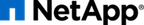The NetApp unified driver for clustered Data ONTAP with Fibre Channel is a driver interface from OpenStack Cinder to NetApp clustered Data ONTAP storage controllers to accomplish provisioning and management of a storage-area network (SAN) block storage entity; that is, a NetApp LUN that uses the Fibre Channel protocol.
To set up the NetApp clustered Data ONTAP Fibre Channel driver for Cinder, the following stanza should be added to the Cinder configuration file (cinder.conf):
[myFCBackend]volume_backend_name=myFCBackend volume_driver=cinder.volume.drivers.netapp.common.NetAppDriver netapp_server_hostname=
hostnamenetapp_server_port=80netapp_storage_protocol=fcnetapp_storage_family=ontap_cluster netapp_login=
admin_usernamenetapp_password=admin_passwordnetapp_vserver=svm_name
Be sure that the value of the | |
The value of |
Table 4.11, “Configuration options for clustered Data ONTAP with Fibre Channel” lists the configuration options available for the unified driver for a clustered Data ONTAP deployment that uses the Fibre Channel storage protocol.
| Option | Type | Default Value | Description |
netapp_server_hostname |
Required | The hostname or IP address for the storage system or proxy server. The value of this option should be the IP address of either the cluster management LIF or the SVM management LIF. | |
netapp_server_port |
Optional | The TCP port to use for communication with the storage system or proxy server. If not specified, Data ONTAP drivers will use 80 for HTTP and 443 for HTTPS; E-Series will use 8080 for HTTP and 8443 for HTTPS. | |
netapp_login |
Required | Administrative user account name used to access the storage system or proxy server. | |
netapp_password |
Required | Password for the administrative user account specified in the netapp_login option. |
|
netapp_storage_protocol |
Required | The storage protocol to be used. Valid options are nfs, iscsi or fc. |
|
netapp_transport_type |
Required | http |
Transport protocol for communicating with the storage system or proxy server. Valid options include http and https. |
netapp_size_multiplier |
Optional | 1.2 | When creating volumes, the quantity to be multiplied to the requested OpenStack volume size to ensure enough space is available on the SVM (aka Vserver). This value is currently only used when iSCSI has been selected as the storage protocol to be used. |
netapp_vserver |
Required | This option specifies the storage virtual machine (previously called a Vserver) name on the storage cluster on which provisioning of block storage volumes should occur. | |
netapp_storage_family |
Optional | ontap_cluster |
The storage family type used on the storage system; valid values are ontap_7mode for Data ONTAP operating in 7-Mode, ontap_cluster for clustered Data ONTAP, or eseries for E-Series. |
![[Caution]](../common/images/admon/caution.png) | Caution |
|---|---|
If you specify an account in the |
![[Important]](../common/images/admon/important.png) | Important |
|---|---|
In order for Fibre Channel to be set up correctly, you also need to set up Fibre Channel zoning for your backends. See the section called “Fibre Channel Switch Fabric With Cinder” for more details on configuring Fibre Channel zoning. |