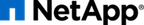The NetApp unified driver for clustered Data ONTAP without share server management is a driver interface from OpenStack Manila to NetApp clustered Data ONTAP storage controllers to accomplish provisioning and management of shared file systems within the scope of a single SVM (Vserver).
To set up the NetApp clustered Data ONTAP driver without Share Server management, the following stanza should be added to the Manila configuration file (manila.conf):
[cdotSingleSVM]share_backend_name=cdotSingleSVM share_driver = manila.share.drivers.netapp.common.NetAppDriver driver_handles_share_servers=False
netapp_storage_family=ontap_cluster netapp_server_hostname=
hostnamenetapp_server_port=80netapp_login=admin_usernamenetapp_password=admin_passwordnetapp_vserver=svm_namenetapp_transport_type=https netapp_aggregate_name_search_pattern=^((?!aggr0).)*$
Be sure that the value of the | |
The value of |
Table 6.10, “Configuration options for clustered Data ONTAP without Share Server management” lists the configuration options available for the unified driver for a clustered Data ONTAP deployment that does not manage share servers.
| Option | Type | Default Value | Description |
driver_handles_share_servers |
Required | Denotes whether the driver should handle the responsibility of managing share servers. This must be set to false if the driver is to operate without managing share servers. |
|
netapp_server_hostname |
Required | The hostname or IP address for the storage system or proxy server. The value of this option should be the IP address of either the cluster management LIF or the SVM management LIF. | |
netapp_server_port |
Optional | The TCP port to use for communication with the storage system or proxy server. If not specified, Data ONTAP drivers will use 80 for HTTP and 443 for HTTPS. | |
netapp_login |
Required | Administrative user account name used to access the storage system. | |
netapp_password |
Required | Password for the administrative user account specified in the netapp_login option. |
|
netapp_transport_type |
Required | http |
Transport protocol for communicating with the storage system or proxy server. Valid options include http and https. |
netapp_vserver |
Required | This option specifies the storage virtual machine (previously called a Vserver) name on the storage cluster on which provisioning of shared file systems should occur. This parameter is required if the driver is to operate without managing share servers (that is, be limited to the scope of a single SVM). | |
netapp_storage_family |
Required | ontap_cluster |
The storage family type used on the storage system; valid values are ontap_cluster for clustered Data ONTAP. |
netapp_volume_name_template |
Optional | share_%(share_id)s |
This option specifies a string replacement template that is applied when naming FlexVol volumes that are created as a result of provisioning requests. |
netapp_aggregate_name_search_pattern |
Optional | (.*) |
This option specifies a regular expression that is applied against all available aggregates related to the SVM specified in the netapp_vserver option. This filtered list will be reported to the Manila scheduler as valid pools for provisioning new shares. |
netapp_trace_flags |
Optional | This option is a comma-separated list of options (valid values include method and api) that controls which trace info is written to the Manila logs when the debug level is set to True. |
![[Caution]](../common/images/admon/caution.png) | Caution |
|---|---|
If you specify an account in the |