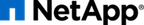The prerequisites for Data ONTAP are:
- The driver requires a storage controller running Clustered Data ONTAP 8.2 or later.
The storage system should have the following licenses applied:
- Base
- NFS (if the NFS storage protocol is to be used)
- CIFS (if the CIFS storage protocol is to be used)
- FlexClone
When using the NetApp Manila driver in the mode where it does not manage share servers, it is important to pay attention to the following considerations:
- Ensure the appropriate licenses (as described previously) are enabled on the storage system for the desired use case.
- The SVM referenced in the
netapp_vserveroption must be created (and associated with aggregates) before it can be utilized as a provisioning target for Manila. - Data LIFs must be created and assigned to SVMs before configuring Manila.
If NFS is used as the storage protocol:
- Be sure to enable the NFS service on the SVM.
- Be sure to enable the desired version of the NFS protocol (e.g.
v4.0, v4.1-pnfs) on the SVM.
If CIFS is used as the storage protocol:
- Be sure to enable the CIFS service on the SVM.
- Be sure to set CIFS as the data protocol on the data LIF.
When configuring NetApp's Manila drivers to interact with a clustered Data ONTAP instance, it is important to choose the correct administrative credentials to use. While an account with cluster-level administrative permissions is normally utilized, it is possible to use an account with reduced scope that has the appropriate privileges granted to it. In order to use an Cluster-scoped account with the Manila driver and clustered Data ONTAP and have access to the full set of features (including Manila Share Type Extra Specs support) availed by the Manila driver, be sure to add the access levels for the commands shown in Table 6.12, “Common Access Level Permissions Required with Any Manila Driver”, Table 6.13, “Access Level Permissions Required For Manila Driver for clustered Data ONTAP with share server management - with Cluster-wide Administrative Account”, and Table 6.14, “Access Level Permissions Required For Manila Driver for clustered Data ONTAP without share server management - with Cluster-wide Administrative Account”.
| Command | Access Level |
cifs share |
all |
event |
all |
network interface |
readonly |
vserver export-policy |
all |
volume snapshot |
all |
version |
readonly |
system node |
readonly |
version |
readonly |
volume |
all |
vserver |
readonly |
security |
readonly |
| Command | Access Level |
cifs create |
all |
cifs delete |
all |
kerberos-config |
all |
kerberos-realm |
all |
ldap client |
all |
ldap create |
all |
license |
readonly |
dns create |
all |
network interface |
all |
network port |
readonly |
network port vlan |
all |
vserver |
all |
| Command | Access Level |
license |
readonly |
storage aggregate |
readonly |
storage disk |
readonly |
Creating Role for Cluster-Scoped Account. To create a role with the necessary privileges required, with access via ONTAP API only, use the following command syntax to create the role and the cDOT ONTAP user:
Create role with appropriate command directory permissions (note you will need to execute this command for each of the required access levels as described in the earlier tables).
security login role create –role openstack –cmddirname
[required command from earlier tables]-access[Required Access Level]Command to create user with appropriate role
security login create –username openstack –application ontapi –authmethod password –role openstack
Creating Role for SVM-Scoped Account. To create a role with the necessary privileges required, with access via ONTAP API only, use the following command syntax to create the role and the cDOT ONTAP user:
Create role with appropriate command directory permissions (note you will need to execute this command for each of the required access levels as described in the earlier tables).
security login role create –role openstack -vserver
[vserver_name]–cmddirname[required command from earlier tables]-access[Required Access Level]Command to create user with appropriate role
security login create –username openstack –application ontapi –authmethod password –role openstack -vserver
[vserver_name]
![[Tip]](../common/images/admon/tip.png) | Tip |
|---|---|
For more information on how to grant access level permissions to a role, and then assign the role to an administrative account, please refer to the System Administration Guide for Cluster Administrators document in the Clustered DATA ONTAP documentation. |