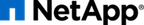As described in Figure 6.2, “Manila Workflow - Share Creation with Share Servers”, there are a set of network plugins that provide for a variety of integration approaches with the network services that are available with OpenStack. These plugins should only be utilized with the NetApp clustered Data ONTAP driver with share server management.
These are the valid network plugins as of the Kilo release:
- Standalone Network Plugin: IP settings (address range, subnet mask, gateway, version) are all defined through configuration options within the driver-specific stanza.
- Nova Network Plugin: Simple: Use a single Nova network ID for all share servers; the ID of the Nova Network to be leveraged is specified through a configuration option to be defined within the driver-specific configuration stanza.
- Nova Network Plugin: Configurable: Allow end-users of Manila to create share networks that map to different Nova networks when defining share networks. Values for segmentation protocol, IP address, netmask, protocol, and gateway are obtained from Nova-network when creating a new share server. Default values for network ID and subnet ID can be specified through configuration options within the driver-specific stanza; note that values specified by end users when defining share networks will take precedence over values declared in configuration.
- Neutron Network Plugin: Use Neutron networks and subnets when defining share networks. Values for segmentation protocol, IP address, netmask, protocol, and gateway are obtained from Neutron when creating a new share server. Default values for network ID and subnet ID can be specified through configuration options within the driver-specific stanza; note that values specified by end users when defining share networks will take precedence over values declared in configuration.
The network plugin is chosen by setting the value of the network_api_class configuration option within the driver-specific stanza of the manila.conf configuration file.
To set up the standalone network plugin, the following options should be added to the driver-specific stanza within the Manila configuration file (manila.conf):
network_api_class=manila.network.StandaloneNetworkPlugin standalone_network_plugin_allowed_ip_ranges=10.0.0.10-10.0.0.254standalone_network_plugin_ip_version=4standalone_network_plugin_segmentation_id=314standalone_network_plugin_mask=255.255.255.0standalone_network_plugin_gateway=10.0.0.1
Table 6.7, “Configuration options for Standalone Network Plugin” lists the configuration options available for the standalone network plugin:
| Option | Type | Default Value | Description |
standalone_network_plugin_gateway |
Required | Specify the gateway IP address that should be configured on the data LIF through which the share is exported. | |
standalone_network_plugin_mask |
Required | Specify the subnet mask that should be configured on the data LIF through which the share is exported. You can specify the CIDR suffix (without the slash, e.g. 24) or the full netmask (e.g. 255.255.255.0). |
|
standalone_network_plugin_segmentation_id |
Optional | Specify the segmentation ID that should be assigned to data LIFs through which shares can be exported. | |
standalone_network_plugin_allowed_ip_ranges |
Optional | Specify the range of IP addresses that can be used on data LIFs through which shares can be exported. An example of a valid range would be 10.0.0.10-10.0.0.254. If this value is not specified, the entire range of IP addresses within the network computed by applying the value of standalone_network_plugin_mask to the value of standalone_network_plugin_gateway. In this case, the broadcast, network, and gateway addresses are automatically excluded. |
|
standalone_network_plugin_ip_version |
Optional | 4 | Specify the IP version for the network that should be configured on the data LIF through which the share is exported. Valid values are 4 or 6. |
To set up the single Nova Network plugin, the following options should be added to the driver-specific stanza within the Manila configuration file (manila.conf):
network_api_class=manila.network.NovaSingleNetworkPlugin
nova_single_network_plugin_net_id=97fb9f7e-4ffe-4900-8dba-c6d4251e588e
Table 6.8, “Configuration options for Nova Network Plugin” lists the configuration options available for the Nova network plugin:
| Option | Type | Default Value | Description |
nova_single_network_plugin_net_id |
Optional | Specify the ID of the default Nova network that will be used with share servers. |
To set up the configurable Nova Network plugin, a single option should be added to the driver-specific stanza within the Manila configuration file (manila.conf):
network_api_class=manila.network.NovaNetworkPlugin
To set up the Neutron network plugin, the following options should be added to the driver-specific stanza within the Manila configuration file (manila.conf):
network_api_class=manila.network.NeutronNetworkPlugin neutron_net_id=37fb9f7e-4ffe-4900-8dba-c6d4251e588eneutron_subnet_id=447732be-4cf2-42b0-83dc-4b6f4ed5368c
Table 6.9, “Configuration options for Neutron Network Plugin” lists the configuration options available for the Neutron network plugin:
| Option | Type | Default Value | Description |
neutron_net_id |
Optional | Specify the ID of a Neutron network from which a port should be created if one is not specified when a share network is created. | |
neutron_subnet_id |
Optional | Specify the ID of a Neutron subnet from which a port should be created if one is not specified when a share network is created. |