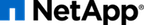The following checklist provides the steps necessary for configuration of Enhanced Instance Creation and Copy Offload with NetApp FAS (ONTAP) for NFS:
| # | Description of Step | Done? |
| 1 | ONTAP: Enable vstorage |
|
| 2 | ONTAP: Enable NFSv3, NFSv4, and NFSv4.1 | |
| 3 | ONTAP: Set ownership of Glance FlexVol | |
| 4 | ONTAP: Set ownership of Cinder FlexVol | |
| 5 | Change netapp_copy_offload_tool_path in cinder.conf |
|
| 6 | Add nfs_mount_options=lookupcache=pos in cinder.conf |
|
| 7 | Change ownership of copy offload binary | |
| 8 | Change glance_api_version in cinder.conf |
|
| 9 | Perform additional steps in glance-api.conf | |
| 10 | Create JSON file for Glance metadata | |
| 11 | Add the cinder user to the glance group |
|
| 12 | Restart Cinder and Glance services | |
| 13 | Check mounts | |
| 14 | Upload a Glance Image | |
| 15 | Boot from Cinder | |
| 16 | Verify functionality |
1) Enable vstorage on Storage Virtual Machine
CDOT::> nfs modify -vserver replace-with-vserver-name -vstorage enabled
2) Enable NFSv3, NFSv4, and NFSv4.1 on Storage Virtual Machine
CDOT::> vserver nfs modify -vserver replace-with-vserver-name -access true -v3 enabled -v4.0 enabled -v4.1 enabled
3) Set ownership of Glance FlexVol
Obtain the user and group ids for glance service user:
# cat /etc/passwd | grep glance
glance:x:161:161:OpenStack Glance Daemons:/var/lib/glance:/sbin/nologin
Set ownership for the FlexVol backing Glance accordingly:
CDOT::> volume modify –vserver replace-with-vserver-name -volume replace-with-glance-flexvol-name -user 161 –group 161
CDOT::> volume show –vserver replace-with-vserver-name -volume replace-with-glance-flexvol-name -fields user,group
4) Set ownership of Cinder FlexVol
Obtain the user and group ids for cinder service user:
# cat /etc/passwd | grep cinder
cinder:x:165:165:OpenStack Cinder Daemons:/var/lib/cinder:/sbin/nologin
Set ownership for the FlexVol backing Cinder accordingly:
CDOT::> volume modify –vserver replace-with-vserver-name -volume replace-with-cinder-flexvol -user 165 –group 165
CDOT::> volume show –vserver replace-with-vserver-name -volume replace-with-cinder-flexvol -fields user,group
5) Change netapp_copy_offload_tool_path in cinder.conf
Download the copy offload tool from NetApp Support. (http://mysupport.netapp.com/tools/info/ECMLP2429244I.html?productID=61945.)
Place the archive on the OpenStack Controller(s):
# mkdir /etc/cinder/copyoffload
# mv copyoffload.tar /etc/cinder/copyoffload/
# cd /etc/cinder/copyoffload
# tar xzvf copyoffload.tar
# ls
copyoffload.tar na_copyoffload_64 NetApp_End_User_License_Agreement2014.pdf NOTICE.pdf README.txt
# pwd
/etc/cinder/copyoffload
Edit cinder.conf to contain the following entry in the NetApp ONTAP backend stanza:
[DEFAULT]
...
[NetAppONTAPBackend]
...
netapp_copyoffload_tool_path=/etc/cinder/copyoffload/na_copyoffload_64
...
6) Add nfs_mount_options=lookupcache=pos in cinder.conf
![[Note]](../common/images/admon/note.png) | Note |
|---|---|
It is recommended to set the value of |
Edit cinder.conf to contain the following entry in the NetApp ONTAP backend stanza:
[DEFAULT]
...
[NetAppONTAPBackend]
...
nfs_mount_options=lookupcache=pos
...
7) Change ownership for the copyoffload binary
# chown cinder:cinder /etc/cinder/copyoffload/na_copyoffload_64
8) Change glance_api_version in cinder.conf
[DEFAULT]
...
glance_api_version = 2
...
9) Update the following entries in the glance-api.conf file:
...
filesystem_store_datadir="/var/lib/glance/images/"
...
default_store=file
...
show_image_direct_url=True
...
show_multiple_locations=True
...
filesystem_store_metadata_file="/etc/glance/filesystem_store_metadata.json"
...
![[Tip]](../common/images/admon/tip.png) | Tip |
|---|---|
Search for each of these entries in glance-api.conf using a text editor and update it accordingly. |
10) Create a json file at /etc/glance/filesystem_store_metadata.json with the following content:
{
"id":"NetAppNFS",
"share_location":"nfs://[replace-with-ip-address]/[replace-with-glance-export]",
"mountpoint": "/var/lib/glance/images",
"type": "nfs"
}
![[Important]](../common/images/admon/important.png) | Important |
|---|---|
Please follow these guidelines for the JSON file, in addition to regular conventions: - Four spaces for each line entry (other than the braces)
- |
11) Add the cinder user to the glance group
# gpasswd –a cinder glance
12) Restart Cinder and Glance services
# systemctl restart openstack-cinder-{api,scheduler,volume}
# systemctl restart openstack-glance-{api,registry}
13) Check mounts
# mount
...
192.168.100.10:/cinder_flexvol on /var/lib/cinder/mnt/69809486d67b39d4baa19744ef3ef90c type nfs4 (rw,relatime,vers=4,rsize=65536,wsize=65536,namlen=255,hard,proto=tcp,port=0,timeo=600,retrans=2,sec=sys,clientaddr=192.168.100.20,local_lock=none,addr=192.168.100.10)
192.168.100.10:/glance_flexvol on /var/lib/glance/images type nfs4 (rw,relatime,vers=4,rsize=65536,wsize=65536,namlen=255,hard,proto=tcp,port=0,timeo=600,retrans=2,sec=sys,clientaddr=192.168.100.20,local_lock=none,addr=192.168.100.10)
...
14) Upload a Glance image
The following command uses an image that is publicly available. Please use the image you prefer and replace the URL accordingly.
# wget https://s3-us-west-2.amazonaws.com/testdrive-bucket/images/trusty-server-cloudimg-amd64-disk1-nfs-edit.img | glance image-create --name=ubuntu-nfs-image --container-format=bare --disk-format=qcow2 --file=trusty-server-cloudimg-amd64-disk1-nfs-edit.img –-progress
15) Boot from Cinder
# nova boot --flavor m1.medium --key-name openstack_key --nic net-id=replace-with-neutron-net-id --block-device source=image,id=replace-with-glance-image-id,dest=volume,shutdown=preserve,bootindex=0,size=5 ubuntu-vm
16) Verify functionality
Please open /var/log/cinder/volume.log and look for a message similar to the following to confirm that copy offload was used successfully:
...
2016-08-13 13:25:16.646 6626 INFO cinder.volume.drivers.netapp.dataontap.nfs_cmode [req-...] Copied image 7080dac2-6272-4c05-a2ed-56888a34e589 to volume 06d081da-7220-4526-bfdf-5b9e8eb4aac3 using copy offload workflow.
...
![[Tip]](../common/images/admon/tip.png) | Tip |
|---|---|
Search for the word "offload" to help locate the copy offload log entry in volume.log. |