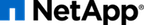After volumes are created and mapped to Swift nodes, they need to be partitioned and have a file system created on them. For each LUN that was created on the E-Series storage array create a single, new primary partition that utilizes the entire capacity available on the LUN.
NetApp recommends the use of dm-multipath to provide support for redundant paths between an object storage node and the E-Series storage controller. For details on how to configure dm-multipath, refer to the NetApp E-Series Storage Systems Failover Drivers Guide, located at https://library.netapp.com/ecm/ecm_get_file/ECMP1394845.
Assuming that three volumes were created from the disk pool, and if multipath is enabled, you should see a total of 6 mapped devices, as in the following example:
rroot@stlrx300s7-102:~# ls -l /dev/mapper
total 0
lrwxrwxrwx 1 root root 7 May 5 15:20 360080e50003220a80000017353450e3f -> ../dm-0
lrwxrwxrwx 1 root root 7 May 5 15:20 360080e50003222300000019153450e18 -> ../dm-1
lrwxrwxrwx 1 root root 7 May 5 15:20 360080e50003222300000019053450e18 -> ../dm-2
crw------- 1 root root 10, 236 May 5 15:20 control
Now we use the parted command to partition the mapped devices:
root@stlrx300s7-102:/dev/mapper# luns=`ls|grep -v control` root@stlrx300s7-102:/dev/mapper# for i in $luns > do > parted -a optimal -s -- /dev/mapper/$i mklabel gpt mkpart primary xfs 0% 100% > done root@stlrx300s7-102:/dev/mapper# ls -l /dev/dm- dm-0 dm-1 dm-2 dm-3 dm-4 dm-5 dm-6 dm-7 dm-8 root@stlrx300s7-102:/dev/mapper# ls -l /dev/mapper total 0 lrwxrwxrwx 1 root root 7 May 5 15:29 360080e50003220a80000017353450e3f -> ../dm-0 lrwxrwxrwx 1 root root 7 May 5 15:29 360080e50003220a80000017353450e3f1 -> ../dm-3 lrwxrwxrwx 1 root root 7 May 5 15:29 360080e50003220a80000017353450e3f-part1 -> ../dm-4 lrwxrwxrwx 1 root root 7 May 5 15:29 360080e50003222300000019053450e18 -> ../dm-2 lrwxrwxrwx 1 root root 7 May 5 15:29 360080e50003222300000019053450e18p1 -> ../dm-5 lrwxrwxrwx 1 root root 7 May 5 15:29 360080e50003222300000019053450e18-part1 -> ../dm-6 lrwxrwxrwx 1 root root 7 May 5 15:29 360080e50003222300000019153450e18 -> ../dm-1 lrwxrwxrwx 1 root root 7 May 5 15:29 360080e50003222300000019153450e18p1 -> ../dm-7 lrwxrwxrwx 1 root root 7 May 5 15:29 360080e50003222300000019153450e18-part1 -> ../dm-8 crw------- 1 root root 10, 236 May 5 15:20 control
Swift currently requires that the underlying filesystem have support for extended attributes of the file system. While this requirement may be removed in a future release of Swift, as of the Havana release the recommended filesystem type is XFS.
Internal volumes created in a DDP layout resemble a traditional RAID 6 volume with the following parameters:
- Configuration: 8+2 RAID 6
- Segment Size: 128K
- Stripe Width: 1MB (total number of data drives * segment size = 128K * 8)
These parameters can be leveraged to configure the file system for optimal performance with the LUN. When a file system is created on a logical volume device, mkfs.xfs automatically queries the logical volume to determine appropriate stripe unit and stripe width values, unless values are passed at the time of filesystem creation; for example:
# ls -l /dev/mapper/|grep part|awk '{print $9}'
360080e50003220a80000017353450e3f-part1
360080e50003222300000019053450e18-part1
360080e50003222300000019153450e18-part1
# parts=`ls -l /dev/mapper/|grep part|awk '{print $9}'`
# for i in $parts
> do
> mkfs.xfs -d su=131072,sw=8 -i size=1024 $i
> done
![[Tip]](../common/images/admon/tip.png) | Tip |
|---|---|
You can verify that the partition was successfully created and is properly aligned by using the parted command:
# parted /dev/mapper/360a9800043346852563444717a513571 align-check optimal 1
1 aligned
|
You can verify that the underlying filesystem has the correct values for stripe unit and stripe width by using the xfs_info command:
mount -t xfs -o nobarrier,noatime,nodiratime,inode64 /dev/mapper/360080e50003220a80000017353450e3f-part1 /disk1
# xfs_info /disk1
meta-data=/dev/mapper/360080e50003220a80000017353450e3f-part1 isize=1024 agcount=4, agsize=83623808 blks
= sectsz=512 attr=2
data = bsize=4096 blocks=334495232, imaxpct=5
= sunit=32 swidth=256 blks
naming =version 2 bsize=4096 ascii-ci=0
log =internal bsize=4096 blocks=163328, version=2
= sectsz=512 sunit=32 blks, lazy-count=1
realtime =none extsz=4096 blocks=0, rtextents=0
sunit and swidth are shown in bsize (block size) units in the xfs_info command output.
stripe unit= 32 sunits * 4096 bsize (block size)= 131072 bytes = 128K
stripe width= 256 blocks * 4096 bsize = 1M = 128K * 8 drives
The sysctl fs.xfs.rotorstep can be used to change how many files are put into an XFS allocation group. Increasing the default number from 1 to 255 reduces seeks to multiple allocation groups. NetApp has observed improved performance in some cases by increasing this number. You can put the following line in /etc/sysctl.conf to ensure this change is affected on each boot of the system:
fs.xfs.rotorstep = 255
When mounting the XFS filesystem that resides on the LUNs offered from the E-Series storage, be sure to use the following mount options:
mount –t xfs –o “nobarrier,noatime,nodiratime,inode64” \
/dev/mapper/nodeX /srv/node/sdb1
![[Warning]](../common/images/admon/warning.png) | Warning |
|---|---|
The mount points for the account, container, and object storage are not managed by Swift; therefore, you must use the standard Linux mechanisms (e.g. |